Adding Transitions to a Slide Show
You can add customized transitions to your slide show that will make it come
alive and become appealing to your audience. Follow these steps when adding
Slide Transitions.
- In slide or slide sorter view, select the slide or slides you
want to add a transition to.
- On the Slide Show menu at the top of the screen, click Slide
Transition
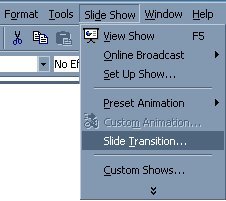
- In the Effect box, click the transition you want, and then select any
other options you want
- To apply the transition to the selected slide, click Apply.
- To apply the transition to all the slides, click Apply to All.
- Repeat the process for each slide you want to add a transition to.
- To view the transitions, on the Slide Show menu, click Animation
Preview.
|