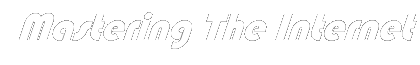| Document Structure |
|---|
| <HTML></HTML> |
start and end of HTML document |
| <HEAD></HEAD> |
document meta-information start and end |
| <BODY></BODY> |
content of document displayed by browser |
| Body Tag Attributes |
|---|
| <BODY Background="URL"> |
sets background texture to image at URL |
| <BODY BGcolor="#RRGGBB"> |
sets background
to color
with red, green, blue values given
by hexadecimal RR, GG, BB |
| <BODY Text="#RRGGBB"> |
sets text color |
| <BODY Link="#RRGGBB"> |
sets unvisited links color |
| <BODY VLink="#RRGGBB"> |
sets visited links color |
| <BODY ALink="#RRGGBB"> |
sets active links color |
| Document Title |
|---|
| <TITLE></TITLE> |
document title; goes in HEAD |
| Comments |
|---|
| <!-- comment --> |
comment; not displayed by browser |
| Text Separators |
|---|
| <H1></H1>...
<H6></H6> |
headings from level 1 (major) to 6 (minor) |
| <HR> |
horizontal rule |
| <HR Size="thickness"> |
horizontal rule that is thickness pixels
high |
| <BR> |
line break |
| <P> |
paragraph start |
| <P Align="left|center|right"></P> |
paragraph start and end, with text aligned
left, center,
or right |
| Text formatting |
|---|
| <B></B> |
bold |
| <I></I> |
italic |
| <TT></TT> |
typewriter |
| <PRE></PRE> |
preformatted text;
preserves line breaks |
| <SUP></SUP> |
superscript |
| <SUB></SUB> |
subscript |
| <CENTER></CENTER> |
centers text |
| <BLINK></BLINK> |
rendered as blinking text |
| <FONT Size="size"></FONT> |
font set to size,
ranging from 1 to 7 |
| <FONT Size="+|-step"></FONT> |
font size stepped up (+) or down (-) by
step |
| <FONT Color="#RRGGBB"></FONT> |
font set to color given
by hexadecimal red, green, and blue values, RRGGBB |
| Lists and Blocks of Text |
|---|
| <UL></UL> |
unordered list (items marked with <LI>) |
| <OL></OL> |
ordered list (items marked with <LI>) |
| <DL></DL> |
definition list
(terms marked with <DT>,
definitions marked with <DD>) |
| <BLOCKQUOTE></BLOCKQUOTE> |
extended quotation |
| <ADDRESS></ADDRESS> |
address; often used for document author identification |
| Link Anchors |
|---|
| <A Href="URL">Hotspot</A> |
anchor linking Hotspot text to document URL |
| <A Name="Jump">Text</A> |
anchor with name Jump associated with Text |
| <A Href="URL#Jump">Hotspot</A> |
anchor with jump from Hotspot to anchor named Jump
in document URL |
| Images |
|---|
| <IMG Src="URL"> |
inserts image at URL into document |
| <IMG Src="URL" Alt="string"> |
displays string for non-graphical browsers instead
of image |
| <IMG Src="URL" Align="top|bottom|middle"> |
sets alignment of text after image |
| <IMG Src="URLi" Href="URLm" Ismap> |
makes image at URL given by URLi
a map, defined by a map file given at URLm
|
| <IMG Src="URL" Width="width"
Height="height"> |
sets image to be width pixels wide
by height pixels high |
| Forms |
|---|
| <form action="URL" Method="get|post"></form> |
a form with a gateway program at URL and using a method |
| <INPUT Name="name" Type="checkbox |hidden |image |password |radio |reset |submit |text"> |
Input element with a specific type and symbolic name, name |
| <TEXTAREA Name="name" Rows="R" Cols="C"> |
Text area (lines of editable text) with symbolic name, name and R rows and C columns visible at a time |
| <SELECT Name="name" Size="N" Multiple> |
Select element with symbolic name, name, N selections visible at a time;
and multiple selections possible;
selections defined using OPTION |
| <OPTION Value="string"> |
Option element used with SELECT;
with returned value string |
| Tables |
|---|
| <TABLE Border></TABLE> |
start and stop of a Table with a border |
| <CAPTION Align="top|bottom"></CAPTION> |
start and stop of the caption, placed on the top
or bottom of the table |
| <TR></TR> |
start and stop of a row |
| <TH Colspan="C" Rowspan="R"></TH> |
start and stop of a header cell spanning C columns
and R rows |
| <TD Colspan="C" Rowspan="R"></TD> |
start and stop of a data cell spanning
C columns and R rows |
| <TH|TD
Align="left|right|center"></TH|TD> |
sets horizontal alignment of item in header or data cell |
| <TH|TD
VAlign="top|middle|bottom"></TH|TD> |
sets vertical alignment of item in header or data cell |
| <TH|TD
Width="width"></TH|TD> |
sets the horizontal width of
header or data cell by width, in pixels |
| Frames |
|---|
| <FRAMESET Rows="number[ | % | *] | *,..." Cols="number[ | % | *] | *,..."></FRAMESET> |
brackets FRAME elements in an HTML document
substituting for the BODY element;
with the list of comma-separated values defining
each column or row size:
number in pixels, or
just * to fill in rest, or
number followed by % or *
to share the rest of the space;
|
| <FRAME
Src="URL"
Name="text"
Marginwidth="value"
Marginheight="value"
Scrolling="yes|no|auto"
Noresize
> |
defines frames with document at URL and
with name text |
| <NOFRAMES></NOFRAMES> |
brackets content to be rendered in browsers which
do not render frames |
| <A Target="frame_name|_self|_parent|_top|_blank"> |
additional attribute of anchor element to define
in which frame anchor content will be displayed
|