CHAPTER I: DSL
1.1: INTRODUCTION TO DSL
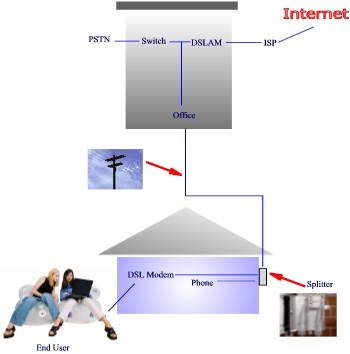
DSL is an abbreviation for "Digital Subscriber Line". Digital Subscriber Line (DSL ) technology is a modem technology that uses existing twisted-pair telephone lines to transport high-bandwidth data, such as multimedia and video, to service subscribers. This is also known as “ 2Wire Digital Lifestyle”. DSL runs on regular copper phone wires which is a direct dedicated connection between your location and the phone company central office. A DSL modem is attached to the DSL phone line, and run another cable from the DSL modem to the computer. This aplication requires 10BaseT Ethernet card.Looking into internet, waiting for pages to be downloaded, modem to be connected to internet, busy signals, giving up phone line while surfing are the few very common scenarios that are faced by conventional 56.6Kbps internet user. DSL is here to soothe all those problems away!
Digital Subscriber Line (DSL) is a high-speed Internet connection over regular twisted copper pair phone lines that makes use of previously unused bandwidth on the phone line and uses it to transport large amounts of data to and from computers while allowing voice calls over the same line.

Figure 1.1: Signals In Copper Phone Line
As data's share of network traffic increases, Digital Subscribe Line (DSL) can offer numerous benefits for carriers which may need multiple DSL flavors to suit business and residential markets
DSL has had incredible market acceptance spurred on by very aggressive pricing from companies like Pacific Bell (SBC) here in Northern California. Unfortunately, the pricing has been so low to attract customers (and keep them from trying cable), that many DSL service providers have been losing money on each account.
Most basic home DSL lines include the ability to connect regular analog phones to RJ-11 jacks, just like normal phone service. In some cases a POTS (Plain Old Telephone Service) splitter, which is basically a box that connects the analog phone wires is used.More expensive DSL service, sometimes called "enhanced" may provide higher data rates but more often than not is enhanced by the addition of features like static IP addresses (more than one).
With the industry change from focus on voice service to focus on data services, Local Exchange Carriers (LECs) and other network access providers are being forced to reassess their service offerings and the technology used to deliver them. They are seeking cost-effective high-bandwidth solutions that can transmit data for high-speed Internet as well as for corporate Intranet applications. They increasingly are looking at Digital Subscriber Line (DSL) technology to fill this need.Access providers are already seeing their voice-dominated business models shift. In the past several years, telephone companies in North America have seen the majority of their growth comes not from voice, but from data traffic, which has become the main engine of business expansion - a trend that undoubtedly will continue and accelerate. There are two main reasons for data traffic growth:
For the network access provider, the principal benefit of DSL is its ability to permit the rapid flow of information while using the existing copper wire foundation. Therefore, access providers do not need to install more copper or lay down miles of expensive fiber, as they would for other potential solutions.
DSL also eliminates providers' need to constantly upgrade their pricey Class 5 switch installations. If providers were to continue to provide data and voice services over the same network, they would have to buy more switches to ensure a congestion-free network.
As widely reported, a typical voice call lasts about five minutes, compared to an average 30 minutes for an Internet call. This means that for every new Internet customer, the carrier would need to provision six additional lines to guarantee the previous level of service availability to Plain Old Telephone Service (POTS) users.
DSL bypasses the Class 5 switch for data-only calls, so access providers can accept more traffic without investing in a huge switch upgrade. With DSL, voice and data paths are separated, which means that providers can meet the burgeoning need for high-speed data services without breaking their budgets. Furthermore, by keeping costs low, service providers can make money off the traditionally low-margin business of providing Internet access.
User Benefits
DSL offers customers access to a range of information services they previously could not receive through Internet communication. Users can experience high-speed Web browsing and can send and receive large documents.
Another benefit is to use DSL's always-on capability to receive information, such as news, video clips and stock quotes, that is pushed toward the user at the time it is generated, according to a personalized profile, without the need for the user to dial-up.
Always-on capability will help turn the PC into an appliance, making it easier for the mass consumer market to use. People will be able to walk to a PC and send e-mail, check for the latest airfare promotion or download a promotional clip for a new movie - and they will be charged on a usage basis, not a connect-time basis.
Consumers also may benefit by receiving all of their telephone-related services through a single provider. Customers are buried under a monthly pile of bills from utility service companies. By being able to receive voice and data services from one source-and paying for them through a single bill-consumers will gain significant added value from their service provider. This one-stop shopping will give providers an important means of differentiating their services from those of competitors such as cable companies.
For the business customer, DSL represents a very compelling investment for several key reasons:
To the business, though, a faster pipe does not represent a significant advantage if the service provider cannot guarantee bandwidth on that pipe. The availability of different classes of services and quality of service, provisioned at different prices, are essential requirements for the business. The granularity of these service classes also will help the carrier market its services to multiple tiers of customers, helping to accelerate the return on its overall investment.
Advantages
Disadvantages
The term xDSL covers a number of similar yet competing forms of DSL, including ADSL, SDSL, HDSL, RADSL, and VDSL. xDSL is drawing significant attention from implementers and service providers because it promises to deliver high-bandwidth data rates to dispersed locations with relatively small changes to the existing telco infrastructure. xDSL services are dedicated, point-to-point, public network access over twisted-pair copper wire on the local loop ("last mile") between a network service provider (NSP's) central office and the customer site, or on local loops created either intra-building or intra-campus. Currently the primary focus in xDSL is the development and deployment of ADSL and VDSL technologies and architectures. This chapter covers the characteristics and operations of ADSL and VDSL.
Type |
Description |
Speed and Local Loop Distances |
Asymmetrical DSL (ADSL) |
DSL for the mass consumer market. ADSL offers high-speed digital service and analog voice service over a local loop. An ADSL line is for the exclusive use of each customer so there is no contention for bandwidth on that loop. |
ADSL transfers data as far as 18,000 feet over copper wire at a rate of 7 Mb/s on the downlink and 1 Mb/s on the uplink. |
High Bit Rate DSL (HDSL) |
Provides for T1 service on copper wire. Delivers T1 service at a DS1 rate over a four-wire loop of two twisted pairs. |
Offers full duplex speeds at a DS1 (1.544 Mbps) rate or 2Mbps over 3 phone lines. Transfers data up to 12,000 feet (can be longer if repeatered). |
High Bit-Rate DSL II (HDSL II) |
Offer the same performance as HDSL, but over a single phone line. |
Refer to HDSL's |
ISDN DSL (IDSL) |
Hybrid of DSL and ISDN technologies |
Offers full duplex speed of 128 Kbps. Transfers data up to 18,000 feet. |
Symmetric DSL (SDSL) |
Non standard version of HDSL with Plain Old Telephone Service (POTS). |
Full duplex rates are limited to 384 Kbps for an 18,000-foot loop. DS1 speeds can be reached on a shorter (10,000-foot) loop. |
Very high bit-rate DSL (VDSL) |
Faster cousin of ADSL. VDSL provides for the transmission over copper of both digital data and analog voice. Currently fastest DSL technology Currently in its experimental phase. |
VDSL works at speeds as high as 52 Mbps down and 1.5 to 2.3 Mbps up. VDSL operates over much shorter distances, achieving top speed over only 1000 feet of copper wire. The provider can extend this distance by setting up a network interface within 4,500 feet of the user's location and connecting it to the central office with fiber optic cable. |
Rate Adaptive Asymmetric Digital Subscriber Line (RADSL) |
Operates at the same bandwidths as ADSL. |
Up to 7Mbps downstream and up to 1.5 Mbps upstream. |
Table 1.1: Types Of DSL and Description
Analog dial-up modems

Broadband is the name given to systems designed for high-speed transmission of huge amounts of electronic data. Think of a pipe carrying water. If you want to get more water down the pipe, and send it faster, you need a broader pipe.
A dial-up modem (narrowband) would have a small trickle of water flowing along the bottom of the pipe, while a broadband technology such as DSL or cable uses almost all of the available carrying capacity.
Figure 1.2: Bandwidth Usage
Analog modems have reached their technical limit in V90 technology that delivers up to 56.6 kilobits per second. Cheap cost and compatibility with most phone lines have made them the communication technology of choice for individual PC users. It is widely believed that a 56K, V.90 modem squeezes close to the maximum amount of data that can be fit on an analog phone line, and you can only get that bandwidth if your ISP has V.90-compatible equipment on their end. In addition, the modem only achieves its top speed if the signal only goes through one analog-digital conversion and the quality of the line is good, which means that most V.90 modems rarely deliver the full 56 kilobits per second.
The only analog trick left is to bond two 56K modems together for more bandwidth, sometimes referred to as the "shotgun" setup. This increases your Internet access costs, and can be frustrating to set up. To try this, an ISP that can support this method and two telephone lines are required. Even if 112K is obtained out of this arrangement, it still has drawbacks when compared to the other technologies. A 56K modem is not good enough for a more-than-casual Internet user. For the near future, problems caused by congestion of the public phone network, which was not designed to carry Internet traffic can be expected.
Cable modems
Cable modems are the primary competitor to DSL. They offer high-bandwidth Internet access over cable TV lines, the service is reasonably reliable, and the service costs approximately $40-60/month (plus a $100-175 installation fee). Cable modems are used primarily for residential Internet access because office buildings and business parks aren't usually wired for cable television service.
| Installation Fee | Monthly Rates | Connection Speeds | |
| DSL | $100 to $200 | $40 to $80 for home users
$80 to $320 for business users 6,805,000 subscribers |
ADSL: 384-kbps to 9-mbps download/128-kbps upload
SDSL: 1.5-mbps download/upload ISDL: Up to 144-kbps download/upload |
| Cable Modem |
$75 to $200 | $39.95 to $49.95 12,263,043 subscribers |
1- to 2-mbps download/128- to 384-kbps upload |
Table 1.2 : Cable and DSL speed rates
There are two types of cable modems. The most prevalent is the hybrid fiber/coax (HFC) modem, which runs over HFC cable networks and offers theoretical download speeds from 3 to 30 megabits per second; however, real-world data indicate that speeds from 400 to 1440 kilobits per second can be expected.
The other, older type is a one-way modem that runs over standard cable coaxial networks. These modems offer up to 2 megabits per second download speeds, but they offer no upload capacity because cable networks were not originally designed for two-way communication. With the older system, in order to send out information over the Internet, a separate phone line, modem and ISP are required. This one-way approach is being dumped as cable companies upgrade to two-way infrastructure.
In order to offer the two-way service, the cable company must first upgrade your neighborhood to hybrid fiber/coax cable lines. As of early 1999, only about 30% of the total cable lines in the United States have been converted to HFC. One reason for the spotty availability of cable modem service is that upgrading lines is very expensive. In addition, cable lines are not likely to be located around office buildings and business parks, so high-bandwidth options for businesses probably won't include cable.
Cable networks differ from DSL networks in their basic structure. With a cable modem, you are sharing access to the Internet, unlike DSL which runs on a dedicated connection. Cable modem service is set up like a local area network (LAN), making it possible for many users to share the same bandwidth. The downside of shared access is security where experienced hackers may be able to break into other computers on the same cable network in the neighborhood. Also, as more users in a neighborhood send and receive information, it is possible that the available bandwidth for individual users could shrink, slowing speeds similar to the rush hours on a city highway.
It is worth asking about content restrictions before purchasing the cable modem service. Some cable systems would prefer that you use the cable TV service for watching video, so as to restrict the amount of streaming video accessible with cable modem! One company is trying to require cable modem subscribers to take its proprietary content. In other words, one would see what the company wants him/her to see, and wouldn't be able to venture beyond that area to the whole Internet. The Consumers Union and the Consumer Federation of America are attempting to stop these practices by convincing the Federal Communications Commission that cable systems are common carriers like phone networks. If successful, the FCC could legally prevent cable companies from putting any restrictions on Internet access.
DSL |
Cable Modem |
||
Pros |
Cons |
Pros |
Cons |
|
|
|
|
Satellite access
The most widely available high-bandwidth Internet access technology in a geographic sense is Direct Broadcast Satellite (DBS), also known as Digital Satellite Service (DSS), a competitor to cable television that 6.6 million Americans were using in 1998. As long as there is a clear line of sight to the southern sky, a special type of Internet access through DBS service can de ordered.
DBS service requires a small dish (usually 18 to 21 inches across), mounted outdoors to receive data sent from a stationary satellite. A recent test showed that DBS service providers can deliver download speeds in the neighborhood of 350 kilobits per second.
The downside is that the competitively-priced services are receive-only, much like the one-way cable modem setup. A phone line and modem are still needed to request information from the Internet. Also, satellites are slow for Internet usage. Let's say you have a DBS Internet access provider and you click a link to pull up a web page. Clicking that link is actually a request for information that travels out on your phone line, through the ISP, through the normal paths on the Internet, and is finally answered. The information you requested is then sent 22,300 miles up to the satellite, and then back down 22,300 more miles to your DBS dish. Even at the speed of light, this method of communication is slow enough to cause a noticeable lag between click and response. This is not a big problem for downloads, but if you're a chat junkie, or you use the Internet for a lot of live, two-way communications, DBS may not be the best choice for you.
Setup is a bit more of a hassle with DBS, too. Getting the DBS hardware to "talk" to your computer is an issue, and satellites can have technical problems. Historically, they have been very reliable, but when they quit working, there is no quick fix. It's possible that there's no service for a while. One may be able to switch to another satellite, possibly requiring the repositioning of dish and/or retuning satellite receiver.
One of the most well-known companies in DBS Internet access services is charging $179 - $229 for installation, and the dish and satellite modem together cost about $350. Monthly service rates range from $20 for 25 hours per month of online usage, up to $110 for 200 hours per month. Additional hours are billed at $1.99. (If you would like to receive DirecTV/USSB television with your Internet access, you can pay $400 - $500 for a dish that can receive both data and television signals. This cost includes the satellite modem, but the TV receiver will cost you more.)
ISDN
ISDN is a widely available, faster alternative to analog modems. ISDN works over standard copper phone wiring, like DSL, and gives you three data channels to work with. The two B channels operate at 56 kilobits per second or 64 kilobits per second, depending on how phone company has configured them. These two channels can be "bonded" together to double the speed. The D channel is used to connect your calls and uses only 16 kilobits per second of bandwidth. With the right hardware however, 9.6 kilobits per second of this bandwidth can be used as an always-on Internet connection. This feature is called Always-On/Dynamic ISDN (AO/DI). It is useful for low-bandwidth applications such as e-mail and stock quotes. In addition, when the capacity hits the 9.6 kilobits per second limit, the hardware can bring up a B channel to accommodate it. When the capacity need falls back down, the B channel is dropped.
Always-On/Dynamic ISDN is just catching on. If interested, one will have to buy an AO/DI modem, buy a Dial-Up Networking Patch for Windows, and find an ISP that can support it.
Depending on how much high-speed access competition there is in the market, installation and setup charges for ISDN range from $125 to $400 including a good adapter to connect the computer to the network. Monthly service costs range from around $20 to $80.
G. Lite ADSL - G.Lite ADSL is a new standard for DSL service that will be available in mid to late 1999. It is the most consumer-friendly version of DSL. The cost for equipment and service will be less than other varieties. It will also be easier to install than other varieties - you will be able to do it yourself. It is based on ADSL, and offers downstream speeds up to 1.5 megabits per second and a maximum upstream data rate of 384 kilobits per second. Many DSL service providers will let you order lower bandwidths for a lower monthly cost. One common service will include a downstream speed of 384 kilobits per second with an upstream speed of 128 kilobits per second.
G.dmt ADSL - G.dmt ADSL is the other standard for home DSL service. It is an asymmetric technology, offering more downloading than uploading capacity. The big difference between these two technologies is speed. Sometimes called "Full-rate ADSL," the G.dmt variety can download data at -up to 8 megabits per second, and send data upstream at up to 1.5 megabits per second, if the modem is located within 10,000 - 12,000 feet of the phone company's CO (central office). Up to 18,000 feet away from the CO, G.dmt ADSL can reach up to 1.5 Megabit per second downstream. This type of DSL requires the telephone company to install a device called a "splitter" on the phone line, requiring an installation visit to your home.
1.6 SECURITY ISSUES

People are often surprised to discover that their DSL (or cable modem) connection is not secure. If file sharing is turned on, for example, it's possible for someone out on the Internet to easily hack into your computer and view or modify your files. DSL and cable modem connections, despite advertising claims to the contrary, are often architected as "shared" connections. The nature of your connection exposes you to significant danger if you don't have protection. If you are connecting your network to the Internet via DSL or Cable Modem, make sure you have a device or software that provides protection. If you have a single computer, you either want to turn off file-sharing, or better yet, install a personal firewall. McAfee, among other companies, offers personal firewall products.
1.7 ADDRESSING ISSUES
DSL accounts come with either a dynamically assigned TCP/IP address or static address(es). Most low-cost accounts designed for home offices or very small businesses offer a single dynamically assigned address. The benefit to the provider is that they can use a smaller pool of addresses to support a larger number of users. Although these providers will claim that their DSL service is "always on" the truth is that your connection, when idle, times out. Each time A user wants to use the Internet after an idle timeout period, he will have to reconnect and obtain an IP address. Granted, this may take a couple of seconds, but he's not really always on! A common protocol used to provide your DSL connection and IP address in this scenario is the Point to Point Protocol over Ethernet (PPPoE). The provider will give the subscribers PPPoE software for their PC or Macintosh. Other software available on the Internet can also be used. With a dynamically assigned address, it is more difficult to share a DSL account with multiple users on the same LAN, although not impossible. It is also more difficult to host an email server, web site or FTP site on DSL connection, although again, not impossible. Slightly more expensive accounts come with at least one fixed IP address. With fixed addresses, it is easier to share the DSL connection and host email and web servers.
Because DSL uses phone lines, many of the same companies that provide Internet access with an analog modem will be offering DSL service. There are three types of providers:
1) traditional telephone companies
2) new, competitive telephone companies
3) ISPs (Internet service providers).
Traditional telephone companies include all the companies that used to provide telephone service in one area on a monopoly basis. These include huge companies such as Southwestern Bell, Pacific Bell, Bell Atlantic, BellSouth, USWest, Ameritech and GTE, as well as very small companies that serve a single service area. The larger phone companies as well as many of the smaller ones offer DSL in at least part of their service area, with coverage areas increasing every month.The new, competitive telephone companies (created after The Telecommunications Act of 1996 was passed) that compete to offer local phone services will also offer DSL service.
Today, businesses, rather than individuals, are the principal users of these companies' services.Internet service providers (ISPs) provide access to the Internet. The ISPs that offer DSL usually don't own the equipment that makes the service possible. Instead, they buy the service from a traditional phone company or one of the newer competitive ones. The distinctions between telephone companies and Internet service providers are already blurred because ISPs can also be telephone companies. Also, many telephone companies sell Internet access. The terms NSP (network service provider) and USP (universal service provider) are coming into use to describe these companies that sell many different communication services.
Table 1.4: Some Foreign DSL Providers's Information
For ADSL route, there are two types of modems that will work: internal and external. Internal modems are cards that are installed inside the computer via a plug-in card. External modems can be connected to the computer via a USB port, Ethernet jack, or a parallel connection. If the computer is already configured to operate on a local area network (LAN), it will have an interface that can connect to an external modem.It is important to make sure that the DSL modem (sometimes referred to as a "terminal adapter") works with the DSL provider's equipment.
In every case to date, the DSL modem is included in the package with the high-bandwidth service by the DSL provider. This will probably change in the future as more manufacturers produce equipment based on universal standards. The modems have been in retail outlets at the end of 1999. Compatibility must be checked before ordering service from a DSL provider.If there are more than one computer at home, they can all be connected to one DSL modem using a home network. One option is to buy an Ethernet hub and connect all computers to it, much like a small-office local area network (LAN). Then the hub can be connected to your DSL modem and all the computers can access the DSL connection. There are some DSL modems that include an Ethernet hub. One disadvantage of this approach is that special wiring is stringed throughout home to connect the computers. Another option is to use one computer as a "gateway" to other computers in the home via home networking technology. There are three types of home networking that don't require any new wiring in the house: power line, phone line, and wireless. Power line technology uses the electrical wiring and outlets of your home to create a network. Phone line networking does the same thing using the telephone wiring and outlets-and it does not interfere with phone calls on the same wires.Wireless technology accomplishes the task using two-way radio waves transmitted through the house. Overall, using a PC as a gateway has the disadvantages of requiring some technical expertise, requiring the gateway PC to be turned on for other PCs and networked devices to use the Internet connection, and lacking reliability as PCs often crash or lock up. A new category of ADSL equipment known as residential gateways is emerging. These dedicated devices act as a bridge between the Internet and the home LAN. It is a specific purpose, stand alone box that acts as a DSL modem and a home networking hub for multiple PCs. The main advantages of a residential gateway will be their ease of use and reliability. More intelligent residential gateways will provide additional capabilities such as enhanced telephone features and entertainment services. 2Wire is currently developing the next generation of advanced residential gateways.
Many DSL providers are moving away from static assigned IP addresses and "always-on" connections towards PPPoE, which uses dynamically assigned IP addresses and requires a connection process. PPPoE sessions time out when there is inactivity and must be relaunched. For home users, emerging options for sharing DSL connections are wireless Local Area Networks and Home Phoneline Networks. Intel's AnyPoint and 2Wire's Residential Gateway are examples.

Figure
1.3: DSL Service Using InterJet II
WKMN develops training for IBM on their Small Business WebConnections solutions. The InterJet II is an award-winning, all-in-one Internet product that includes a router, firewall, NAT, DHCP server, FTP server, web server, email server, and more.WKMN has a 10/100 Linksys Ethernet switch connecting our wired Ethernet PCs to the InterJet II. The InterJet is connected to an Alcatel 1000 DSL modem which is then connected to Pacific Bell DSL service. The ORiNOCO Residential Gateway is connected to our 10/100 switch. Since InterJet performs both DHCP and NAT, these services are not needed from the Residential Gateway. For small offices and homes, the fact that the ORiNOCO Residential Gateway does DHCP and NAT and basic routing functions, makes it an incredibly good value. Unfortunately, today The RG1000 does not handle PPPoE for multiple stations.
1.10 NETWORK ARCHITECTURE OF DSL
When the telephone network was originally developed, it was designed to carry voice traffic only. Voice signals were designed to use only the first 4 kHz of the frequency spectrum of the copper wires. Digital Subscriber Line (DSL) works by using part of the remaining frequencies on the copper twisted pair to send and receive data traffic. DSL uses frequencies between 25kHz and 1MHz. This extra bandwidth means DSL can send more data. Thus, DSL allows high-speed traffic over regular phone lines.
Generally, access providers need two pieces of hardware to effect Digital Subscriber Line (DSL) solutions that include both voice and data elements-solutions that should have great appeal to the mass consumer market.
Providers will need to install special equipment and consumers will also have to install special equipment to accommodate DSL. The table below details and gives short descriptions of equipment that must be installed.
Provider Equipment |
Equipment |
Description |
Plain Old Telephone Service (POTS) Splitter |
Enables analog voice services to be carried simultaneously on the same line as digital data services. Allows the voice signal to be routed to the existing voice switch. |
|
DSL Modem |
DSL transmission unit that engages in physical layer negotiations between the remote location and the CO. |
|
DSL Access Multiplexer (DSLAM) |
Aggregates DSL-based signals. |
|
Element Management System |
Hardware and software that make remote access and management possible. |
|
Consumer Equipment |
Network Interface Card (NIC) |
Electronic circuitry that connects a workstation (computer) the network. Works to transmit and receive messages. |
DSL Modem |
DSL transmission unit that engages in physical layer negotiations between the remote location and the CO. |
|
POTS Splitter |
Enables analog voice services to be carried simultaneously on the same line as digital data services. Allows the voice signal to be routed to the existing voice switch. |
|
Network Interface Device (NID) |
Device wired between a telephone protector and the interior customer wiring to isolate customer equipment from the network. |
Table 1.5: Equipments Needed For DSL Provider and Consumer

Figure 1.4: DSL Network Architecture

Figure 1.5: Single Computer Connection

Figure 1.6: Multi Computer Connection

FIgure 1.7: Multiple Computers With Router/ Firewall

Figure 1.8: Multiple Computers with Software Proxy Server

Figure 1.9: Multiple Computers Using A Routed Subnet