

The signature box is found by clicking
"Settings" on your incoming mail screen
(above)The
signature box is a place to put text, images, colors and sounds
in each e-mail you send.
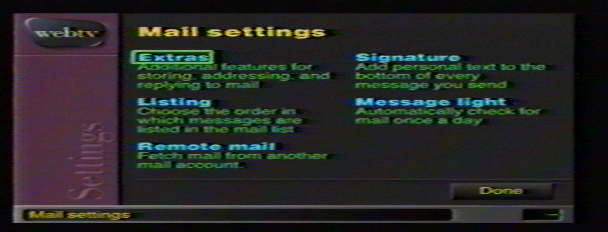
then clicking "Signature" in the upper right of the "Settings" screen.
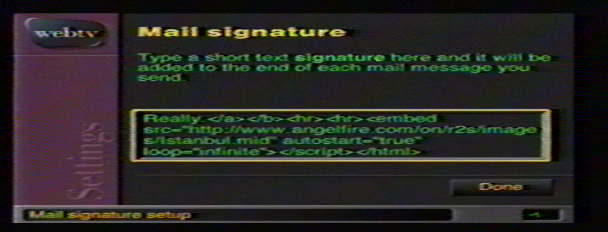
To include text with every e-mail or newsgroup post you write, type it in the gray text-entry box as seen above, then press your keyboard's "Tab" key and click on "Done".