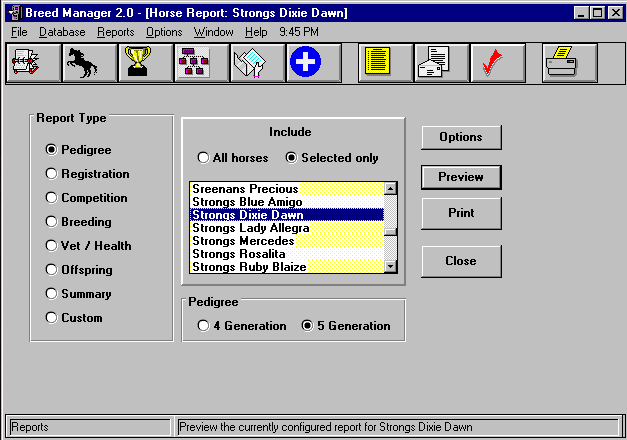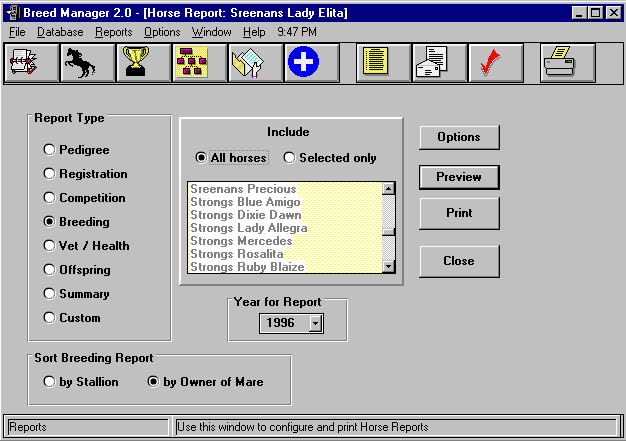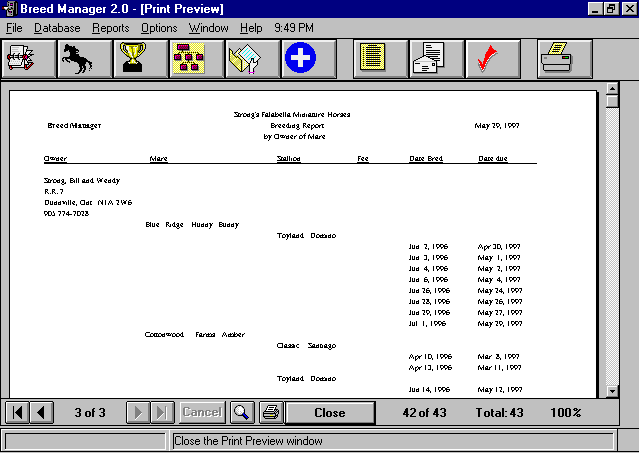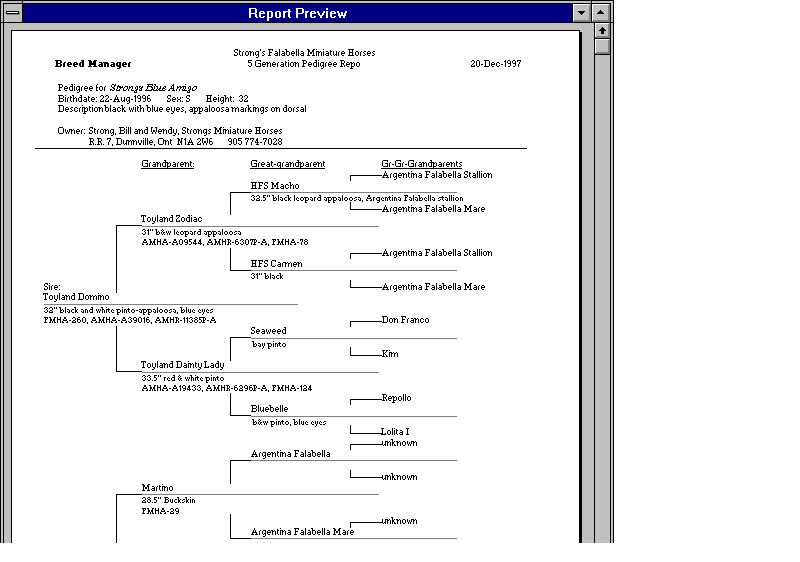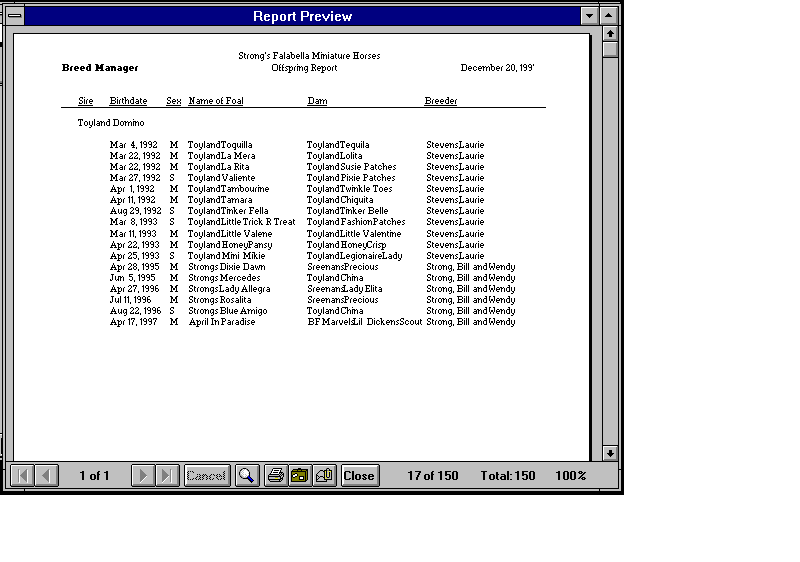Breed Manager 2.0
Breed Manager
Screens are shown in Windows 95 format. Windows 3.1 looks slightly different.
Breed Manager's Report configuration window.
The type of Report is selected at left. The horse for the report is selected from the list at center. Other options are available depending on the type of Report selected. Here you can choose a 4-Generation or a 5-Generation Report.
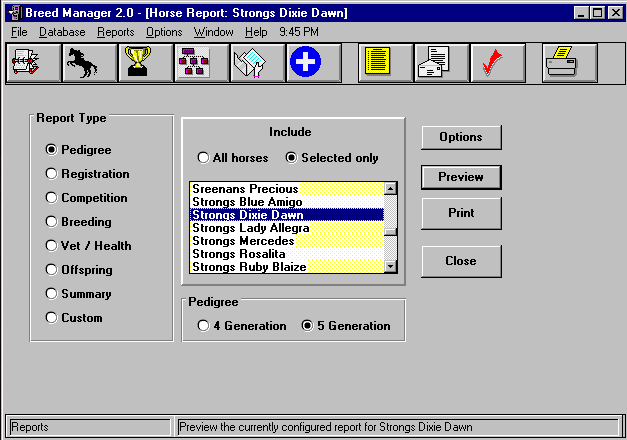
Another Report Configuration. Here a Breeding Report has been selected for the breeding records in 1996 only. The report will be sorted by the owner of the mare.
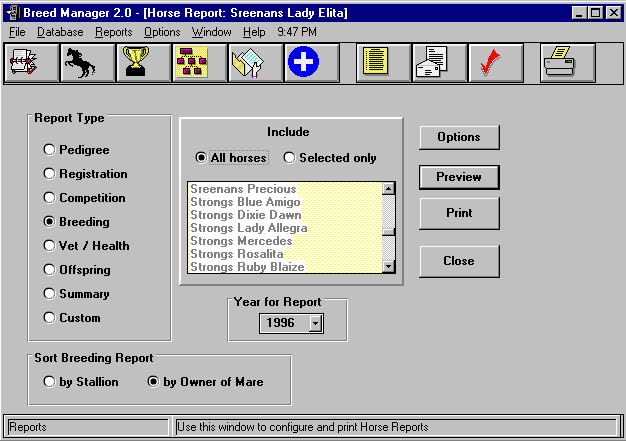
Breed Manager Version 2.0 includes Report Previews.
You can now preview ALL reports on-screen before printing. Here is the above configured Breeding report. Note that the report is sorted by the owner of the mare. A subtotal is shown of the breeding fees for each owner and a new page is automatically started each owner. Great if you are breeding a lot of outside mares!
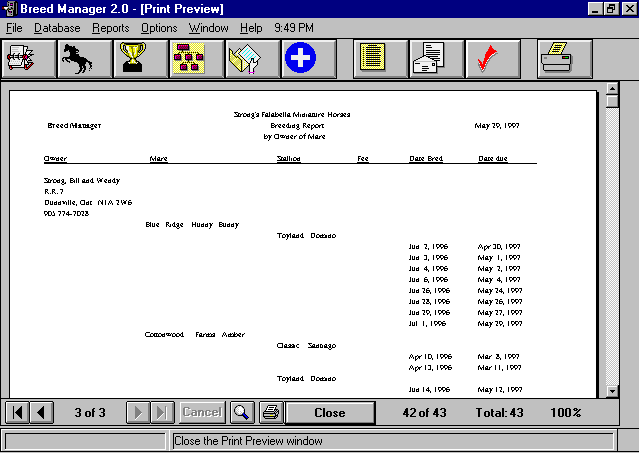
Here is a preview of Breed Manager's 5-generation Pedigree Report
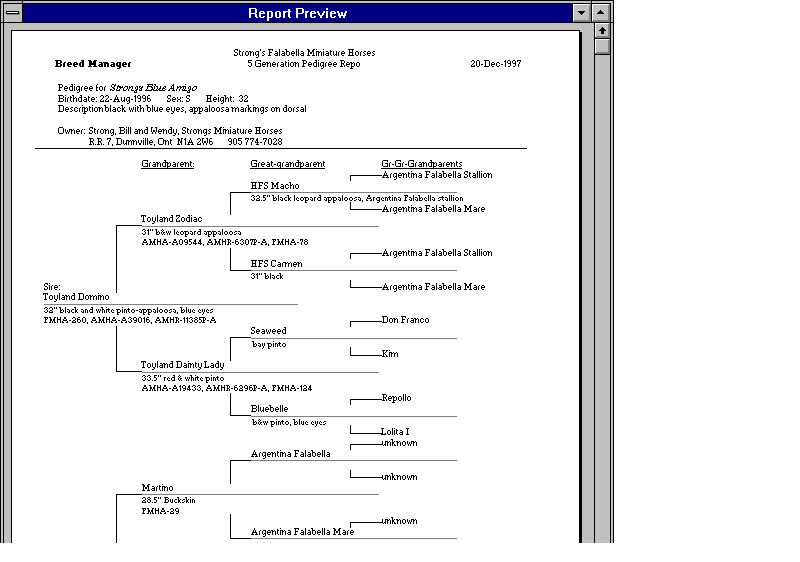
Here is a Preview of Breed Manager's Offspring Report
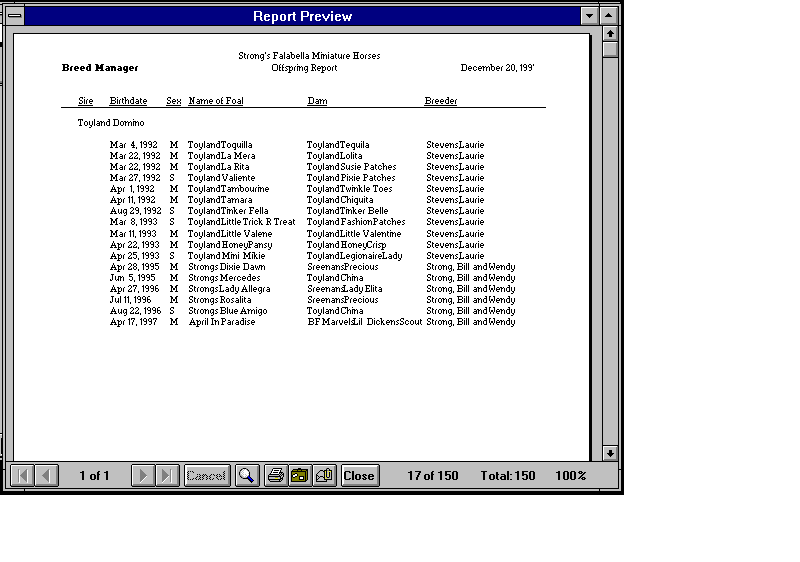
Send E-mail to Wendy Strong for a free brochure about Breed Manager.
Back to Breed Manager Main Page