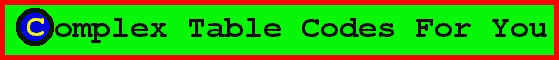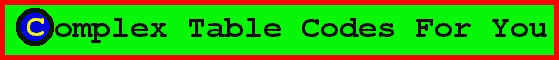
So, I see you've mastered basic tables. Then I guess you're ready for tables that are more complex. Below are examples of complex tables along with the codes you can just copy and paste.
Sick of that boring looking table that has no background color? Below is what a table with a red background looks like.
| Don't | forget | to | bookmark |
| The | Computer | Nrrrrd's | Hangout! |
| Testing . . . | 1 | 2 | 3 |
Here is the code.
<CENTER> <TABLE BORDER=4 WIDTH="100%" BGCOLOR="#FF0000" > <TR>
<TD>Don't</TD> <TD>forget</TD> <TD>to</TD> <TD>bookmark</TD>
</TR> <TR> <TD>The </TD> <TD>Computer</TD> <TD>Nrrrrd's</TD>
<TD>Hangout!</TD> </TR> <TR> <TD>Testing . . .</TD> <TD>1</TD>
<TD>2</TD> <TD>3</TD> </TR> </TABLE> </CENTER>
Oh, but you didn't want a table with the same background all the way through? Then try this one.
Blah, Blah, Blah |
whatever |
blah, blah, blah |
Yawn! |
This is a table if you can't tell |
I'm getting really tired of typing |
ABCDEFGHIJKLMNOP |
QRSTUVWXYZ |
Blah, blah, blah |
I'm going end this table |
right about now |
Want the code for that table? Of course you do.
<table border>
<tr bgcolor="#ffffff">
<td colspan=2 align=center><h2>Blah, Blah, Blah</td>
</tr>
<tr bgcolor="#ffffff">
<td><h2>whatever</td>
<td><h2>blah, blah, blah</td>
</tr>
<tr bgcolor="#ffffff">
<td><h2>Yawn!</td>
<td><h2>This is a table if you can't tell</td>
</tr>
<tr bgcolor="#ffffff">
<td><h2>I'm getting really tired of typing</td>
<td><h2>ABCDEFGHIJKLMNOP</td>
</tr>
<tr bgcolor="#ffffff">
<td><h2>QRSTUVWXYZ</td>
<td><h2>Blah, blah, blah</td>
</tr>
<tr>
<td bgcolor="#ff0000"><h2>I'm going end this table</td>
<td bgcolor="#ff0000"><h2>right about now</td>
</tr>
</table>
Do you get the idea of how I did that? I defined each table row with a certain background color. Okay, now get ready for something harder . . .
Let's say you want a table with better design. Below are some examples.
Pretty cool looking table, huh?
| This part uses the rowspan command
| here is 1 row | | and another |
| and yet another |
|
How did I do that? I used a ROWSPAN command of 3. Yikes, let me explain. When I use a command of rowspan, the number defined tells it how many rows to take up. Just look at the coding below.
<TABLE BORDER=1 CELLSPACING=1 CELLPADDING=1>
<CAPTION>Pretty cool looking table, huh?</CAPTION>
<TD ALIGN=CENTER ROWSPAN=3>This part uses the rowspan command
<TD ALIGN=CENTER>here is 1 row<TR><TD ALIGN=CENTER>and another<TR>
<TD ALIGN=CENTER>and yet another<TR></TR></TD></TABLE>
Let's say now that you wanted a column to take up more room. Then you could do this.
How did I do that? Look below.
<table border><tr><td colspan=2>Cell 1</td></tr><tr>
<td>Cell 3</td><td>Cell 4</td></tr></table>
And finally, the long awaited question . . . how am I doing those deformed lable thingys at the tops of some of my pages? Well, I must have received over 60 e-mails asking me this and so since it can be hard to find in the source code, I listed its coding below along with a example.
<TABLE BORDER="0" WIDTH="100%">
<TR>
<TD WIDTH="50%" BGCOLOR="#FF0000"><B><U><FONT color="yellow">
<center>This is a Table</center></FONT></U></b></TD>
</TR>
</TABLE>