|
Q: When dealing the cards, the animation is slow.
A: This is the most frequently asked question. Unfortunately, there are no easy answers for this one.
The best fix is to turn off the animation when dealing the cards.
1. In Spider Solitaire, from the Game menu, click Options.
2. In the Spider Options dialog box, click to clear the "Animate when dealing cards" check box, and then click OK.
I will continue to find the best possible solution to this problem.
Gateway's answer:
Turn off animation
ATI Graphics answer:
ATI RAGE 128
Here's another answer to tell you to run Outlook Express while playing Spider Solitaire:
Running Outlook Express
Q: I can't get it to download.
A: This happens to some AOL users. Sometimes, the download will stop before it is finished. If this happens to you, E-Mail me and I will send you the unzipped setup program of Spider Solitaire attached to an e-mail.
Q: Will this work on Windows 95 or Windows 3.1?
A: Nopes. It works on Win98, WinME, Win2000 and above.
Q: What is the error: "The SPIDER SOLITAIRE.EXE file is linked to missing export
SHELL32DLL:SHGET
specialfolderPathA"?
This error comes when trying to run the game under Windows 95.
The file, "shell32.dll" in C:\Windows\System, is outdated. This means that Win95 users are out of luck and can't play this version of Spider Solitaire.
Q: My monitor is 15", why are the cards so cramped?
A: 15" monitors run at screen resolution of 640 x 480.
17" monitors run at 800 x 600. The game is optimized for 17" screens.
Q: What is this "Invalid Program" error message?
A: The most likely source is that WinZip is not installed on your computer.
Here's a picture of what the icons look like.
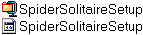
The top icon is a valid WinZip icon.
The bottom icon is when WinZip needs to be installed on your computer.
If you need WinZip,
Click Here
|