
Dear users! During the next week this site will be transfered into the www.creditzone.com. There you'll find more information regarding upgrading and using the USR modems. Becouse of the letter from the USR, we will explain EVERYTHING we know. Hacked x2 SDL for all modems will present too! Contact our new site periodically. Now it's being processing by InterNIC. Within 3-4 days our site should be ready.
(/i>At this page I'll teach you how to hack/upgrade the cheap USR
Sportster 14.4 and Sportster 28.8 modems.
What you will need?
If your modem understand ATGW command - then just type:
atgw5c4,02gw7da,2fNow give the ATZ command. Since this moment and untill thr first power off your modem will be the Courier and will understand all Courier's features like HST, ASL and Remote Access.
First of all you'll need one of these modems, computer, any terminal programm(Terminal Emulation in the Norton Commander is fine), pin or knife, and about 5 minutes of free time.
Proper hands are also recomended.
What you'll get?
You'll get the cool HST protocol, ASL feature(in some modems only), Fast Retrain and probably you would like to change the country code.
What is it for?
Why it's possible?
It possible becouse USR Company is too lasy to make a different hardware profiles for the Sportster and Courier models. These modems have ALMOST the same hardware. Then the modem first time was turned on at the factory, the NVRAM contents is the random. So, the modem has some special command to install protocols and configuration(Sportster or Courier). These commands are configured in special way, so they can be executed only one time. But Russian hackers discovered, what you can manually restore the factory NVRAM contents and after that execute these commands.
The tehnique
First give your modem the commandOf course, you will get the different numbers. Let me explain.
You have to read these numbers in the back way like:
0,0,2,7,6,0
 1st number is the Country Code. You can install whatever you want but I did the USA one.
1st number is the Country Code. You can install whatever you want but I did the USA one.
List of the Country Codes:
O - USA 10 - New Zeland 1 - Japan 11 - Czechoslovakia 2 - Finland 12 - Belgium 3 - Sweden 13 - Denmark 4 - UK 14 - Australia 5 - Norway 15 - France 6 - Switzerland 16 - Germany 7 - Netherlands 17 - International 8 - South Africa 18 - Austria 9 - Italy 19 - Ireland
 2nd number is the Protocols. I recomend 15 - everything alowed.
2nd number is the Protocols. I recomend 15 - everything alowed.
 3rd number is the Fax Protocols. I recomend 5 - everything alowed.
3rd number is the Fax Protocols. I recomend 5 - everything alowed.
 4th number is the ASL, Remote Access and MSK flags. I recomend 6.
4th number is the ASL, Remote Access and MSK flags. I recomend 6.
 5th 6th numbers are not using.
5th 6th numbers are not using.
So, to get all features, you have to install 0,15,15,6,0,0.
Right?
If you have Sportster Vi modem, it's recomended to install 0,15,7,16,0,0.
Now follow these simple steps to upgrade your modem:
 1) Turn the modem off.
1) Turn the modem off.
 2) Remove th cover.
2) Remove th cover.
 3) Locate the small microsheme at the right corner at the font of the modem. You will see something like 93c66 or 93/66 on the microsheme. It's very smal, less than 1 centimeter lenght and it position vertically.
3) Locate the small microsheme at the right corner at the font of the modem. You will see something like 93c66 or 93/66 on the microsheme. It's very smal, less than 1 centimeter lenght and it position vertically.
 4) Insert the pin betwen FIRST and SECOND legs to connect it.
4) Insert the pin betwen FIRST and SECOND legs to connect it.
 5) Without removing the pin turn the modem on and run your terminal programm. Give you modem the ATZ command. Modem will reread the NVRAM and CRC will failed(that's that you want!).
5) Without removing the pin turn the modem on and run your terminal programm. Give you modem the ATZ command. Modem will reread the NVRAM and CRC will failed(that's that you want!).
 6) Remove the pin and give your modem the ATY14 command. It has to show the commars only without any numbers at all: ,,,,,,
6) Remove the pin and give your modem the ATY14 command. It has to show the commars only without any numbers at all: ,,,,,,
If not - there no contact betwen 1 and 2 legs. Do it again and make sure, you cantact it properly.
 7) Give the next commands:
7) Give the next commands:
AT&L14=0 AT&L19=15 AT&L29=15 AT&L31=6 AT&L67=0 AT&L73=0You have to see OK after each command.
 7) Give the ATNX command. It's very important! Modem will reread all protocols.
7) Give the ATNX command. It's very important! Modem will reread all protocols.
 8) Give your new modem the AT&F1&W command and ATI6 command.
8) Give your new modem the AT&F1&W command and ATI6 command.
 9) Now check the Protocols line, Fax and Country lines. You will see HST, FAX 2.0 and other features. If you'll give the AT$ or AT&$ command you will see the advanced help with the commands which will activate 16800 speed and HST mode.
9) Now check the Protocols line, Fax and Country lines. You will see HST, FAX 2.0 and other features. If you'll give the AT$ or AT&$ command you will see the advanced help with the commands which will activate 16800 speed and HST mode.
 10) Now give your modem the ATB1S34=8 command , dial your online service and enjoy the HST mode!
10) Now give your modem the ATB1S34=8 command , dial your online service and enjoy the HST mode!
If you know how to solder and have the E210 or A283 modem(check with ATI1) - contact me for details about hardware upgrade into the full Courier HST Dual Standart.
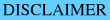

All this stuff was prepared and translated for you by the Spirit Master with the help from some Russian hackers: Eugene Muzychenko and Alex Boyko.

There were Spirit Master and the Voodoo Control Team.
Check out other our pages!
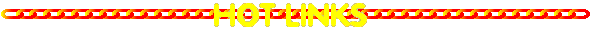
!!! NOT WORKING YET !!!
Voodoo Control Team
Hacking files and docs
Search Engines
AngelFire Free Home Page Provider