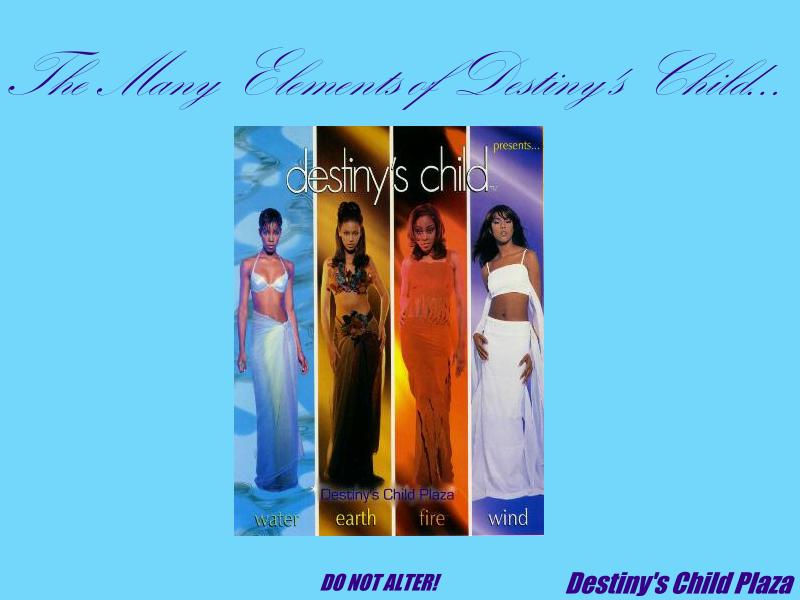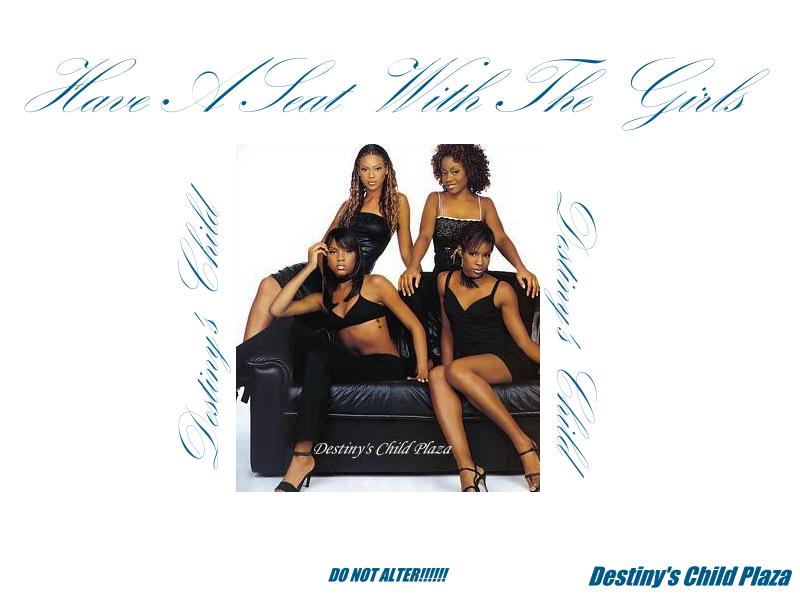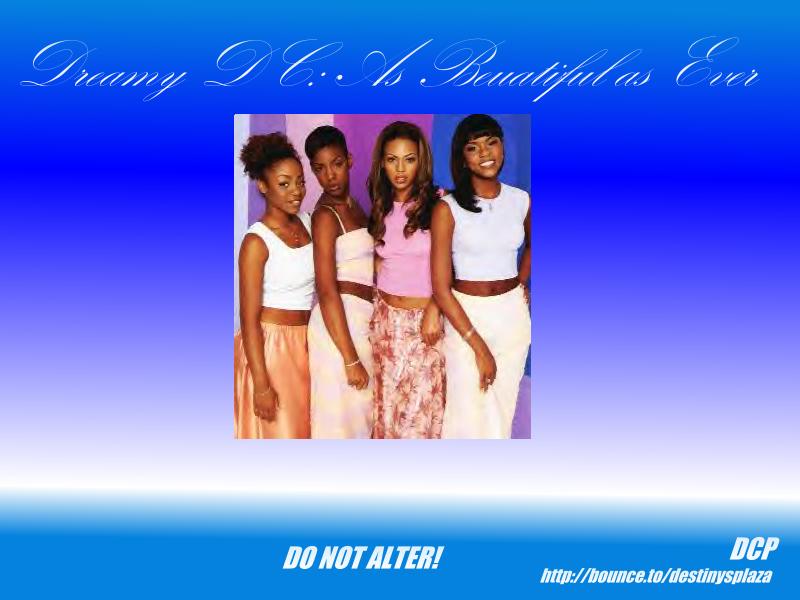Group Wallpapers-To set as wallpaper, click wallpaper to make it large, right click your mouse on the wallpaper and select "SET AS WALLPAPER".
To save, click wallpaper to make large, right click your mouse and Select "SAVE PICTURE AS"
Make sure your window settings are at 800x600, if it's not change it.