
With the rapid increase of Internet users new opportunities for IT criminals are also gets opened. Today most of us are getting more dependent on the online environment; you can easily observe massive growth in malware and criminal activities that is increasing across the globe.
There are so many ways to access and exploit vulnerable systems but firstly you need to recognize a malware infection in order to prevent and defend our systems from malicious software and cyber criminals.
Because it is a battle so get ready for that.
For this reason, as soon as malware infection appears, you have to make an effective defense strategy.
Symptoms Of An Infected System
1. Slowdown
It is a known fact that malware slow down your operating system, your Internet speed or the speed of your applications. If you’re noticing something like this and you are not using any resource-heavy program or application then check for the other reason. Sometimes lack of RAM memory, a fragmented system, and small hard drive space or hardware conflicts may put your hard drive into risk.
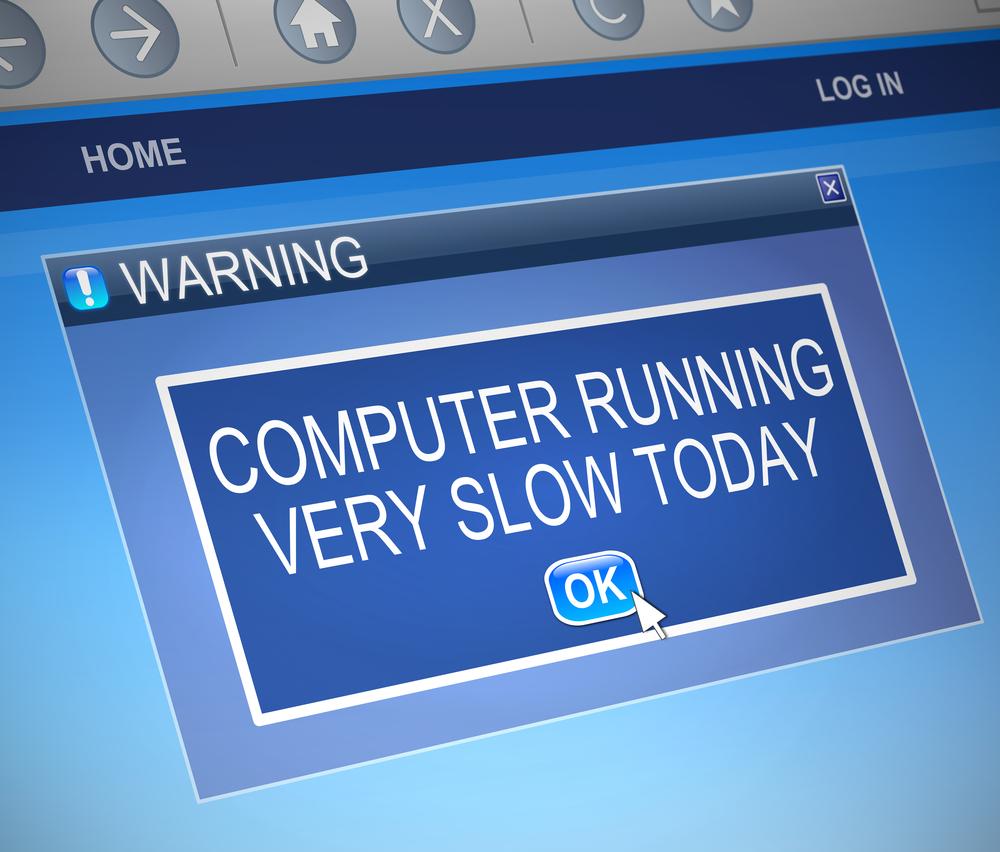
If you have checked all possible causes and everything seemed perfect, then it is necessary that you begin suspecting of malware issue on the system.
2. Pop-ups
Unwanted pop-up windows are the most annoying signs of malware. Unexpected pop-ups which appear on the system are typical sign of a spyware infection. These pop-ups not only annoying, but also they are hard to remove from the system. They usually come together with other malware threats and make more destruction to your system.

To avoid spyware and its negative consequences for our systems, follow these things:
·Don’t click any suspicious pop-up windows
·Be careful while downloading free applications
·Don’t answer to unexpected answers
3. Crashes
If you are facing regular crash of your program or the infamous BSOD (Blue Screen of Death) this means you are getting warning that your system is not working properly and you should take some step to correct it.
The 2 main cause of this problem are:
· Technical issue caused by a potential incompatibility between your programs
· It may be a malware issue
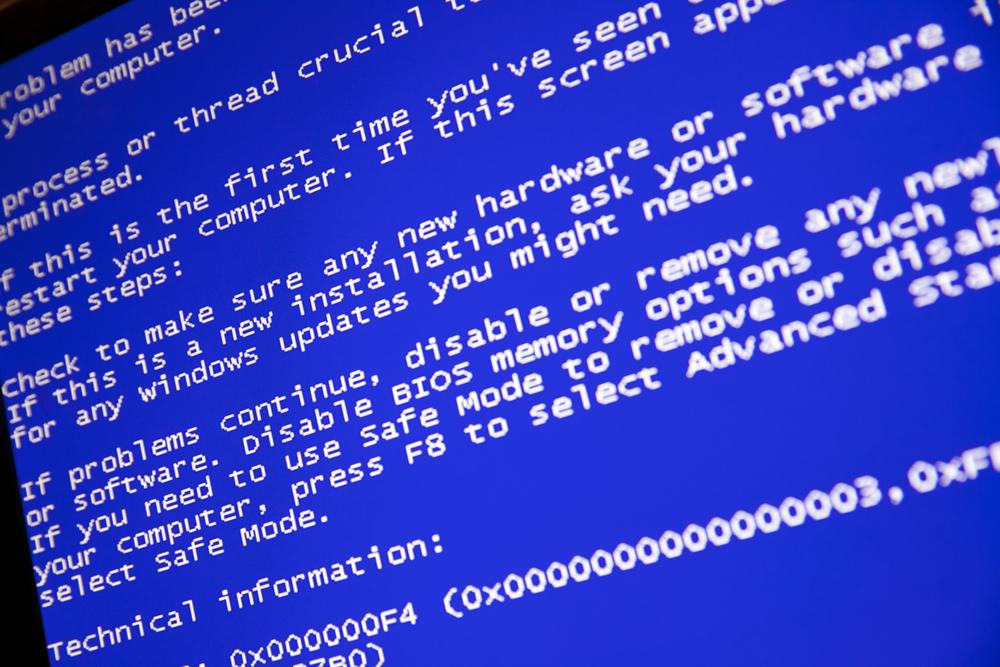
We need to mention here the 2 particular cases which may cause this problem. You could be dealing with a technical issue caused by a potential incompatibility between your programs or it may be a malware issue.
If your system is facing technical issue, multiple software problems can also be reason for that.
In order to check for malware, simply run a complete scan on the system with a good antivirus product. Use the reliable security solution on your system, which should include automatic update, real-time scanning, and a firewall.
To find the best solution, check the antivirus test results run by Anti-spyware software which provides an ultimate security from such type of online threats and removes all computer issue. This software gives you intuitive real-time protection, tailor-made malware fixes, powerful anti-rootkit technology, live technical support and several other features.
4. New Browser home page, new toolbars starts appearing
Have you noticed that your home page has been changed and you don’t have any idea why this happen?A new toolbar seems to be placed at top of your web browser? Suppose you have tried to access your favorite blog, but you are redirected to a different address.
This happen when you visit a website and you accidentally click an online link or a pop-up window. This will start the download and installing of secondary software, which is not only annoying, but also malicious.
Do complete scan with your security solution as soon as you observe this. Because these types of threats never comes out easily from your system, so run additional scans with specialized software, such as anti-spyware program mentioned above.













