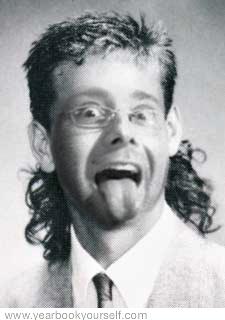<font size = 7><font color = green>Lots of Green Text<br> <font size=3><font color = white>
The HTML coding that creates this <font color=green>green text </font>is <br> < font color = green > <br> Text will view as green until a forward slash turns it off < /font > <p>
<blockquote>Blocks of text will be indented on both the left and right margins. this is where I would mention lots of very interesting things - using catchy slogans and jazzy terms to draw interest. Heaps of text all typed within a HTML code of < blockquote >. Keep adding more text until you turn off the HTML code with < / blockquote > </blockquote>
<b><div align=center><font size =7>Big bold and centered text</b><br> </font>
Easily achieved with HTML coding of < div align=center > < font size = 7 > <br> <p>
<b><i><font size = 7>Text in italics</font></i> <p></b>
Easily achieved with HTML coding of < i > then turn off with < /i >
<b><div align=left><font size=5>You can create a list with bullets</b>
<ul><li>First bullet point</li>
<li>Second bullet point</li>
<li>Third bullet point</li></ul>
<b><div align=left><font size=5>You can create a number ordered list</b>
<ol><li>Item number one</li>
<li>Item number two</li>
<li>Item number three</li></ol>
<b><font size=5>You can create a a table without borders</b>
<div align=center><table border="0"cellpadding="5"cellspacing="1">
<tr><td>Row One Column One Text</td>
<td>Row One Column Two Text</td></tr>
<tr><td>Row Two Column One Text</td>
<td>Row Two Column Two Text</td></tr></table><br>
<div align = center>
<a href="https://www.angelfire.com/electronic2/dmi/secondpage.html">
<img src = "https://marleston.angelfire.com/button.gif">
Click here for Second Page</a><p>
<div align = center><a href= "thirdpage.html"><img src= "button.gif">
Click here for Third Page</a><p>
<div align = center><a href= "movie.wmv"><img src= "button.gif">
Click here for a WMV movie</a><p>
<div align=center>
<img src="1.jpg"height=150 width=250>
<img src="2.jpg"height=150 width=250><p><br>
<img src="3.jpg"height=150 width=250><img src="4.jpg"height=150 width=250><img src=" 5.jpg"height=150 width=250><p><br>
<img src="http://gallery.angelfire.com/webelements/Lines/Lines4/000o2005.gif" width="597" height="20" alt="img" /><br>
<b> Text</b><br><font color=white>
<div align = center><table border=”1”cellpadding=”5”cellspacing=”1”>
<tr><td>Row One Column One Text</td>
<td>Row One Column Two Text</td></tr>
<tr><td>Row Two Column One Text</td>
<td>Row Two Column Two Text</td></tr></table>
To insert images rather than text replace text with the image filename<p><br>
<div align = center><br><font size=5>WRAPPING TEXT AROUND AN IMAGE<br></font>
<p>
<img src="darling.jpg" align = right> <br><div align=left><font size=3>This is lots of wrapping text…more wrapping text wrapping text…more wrapping text Lots of wrapping text…more wrapping text Lots of wrapping text…more wrapping text This is lots of wrapping text…more wrapping text wrapping text…more wrapping text Lots of wrapping text…more wrapping text Lots of wrapping text…more wrapping textThis is lots of wrapping text…more wrapping text wrapping text…more wrapping text Lots of wrapping text…more wrapping text Lots of wrapping text…more wrapping This is lots of wrapping text…more wrapping text wrapping text…more wrapping text Lots of wrapping text…more wrapping text Lots of wrapping text…more wrapping text</font> <br><p>
This is your main content section.