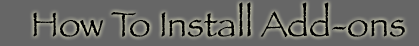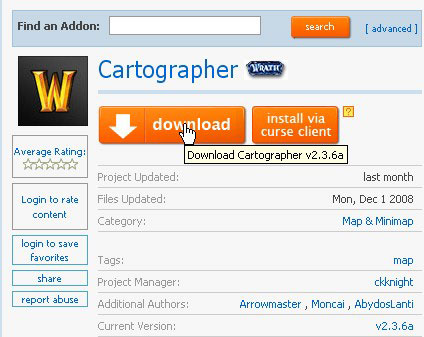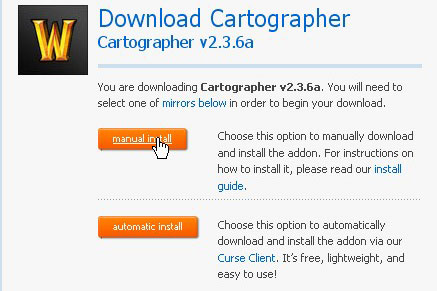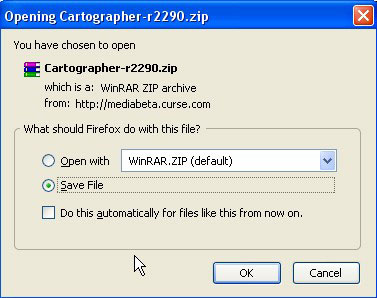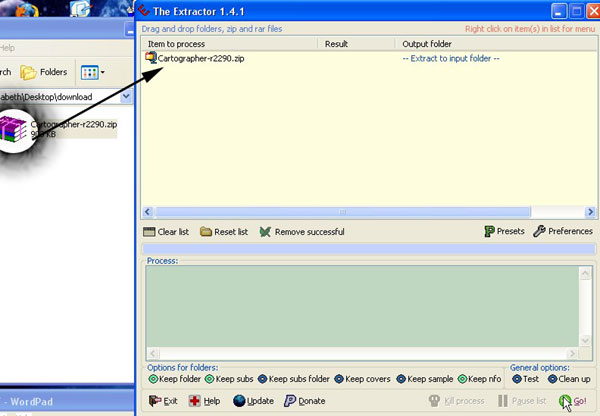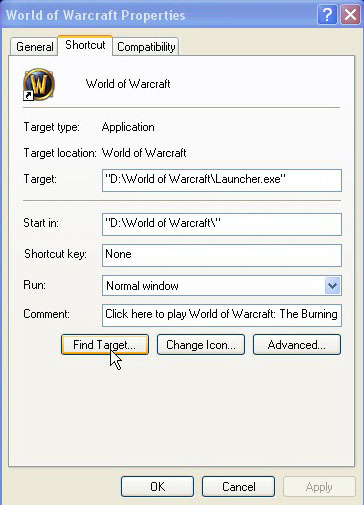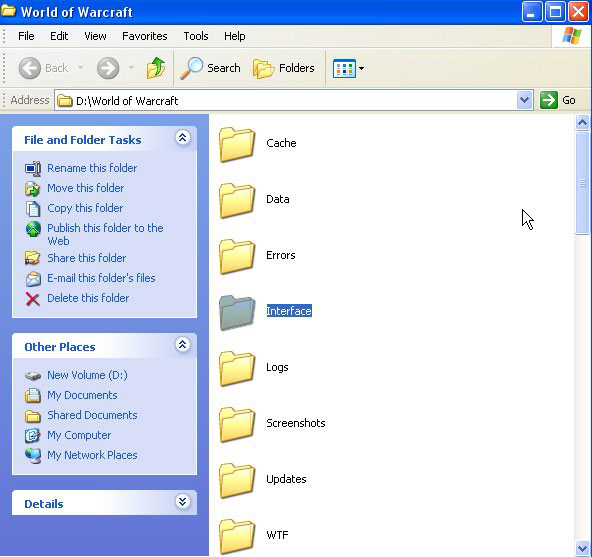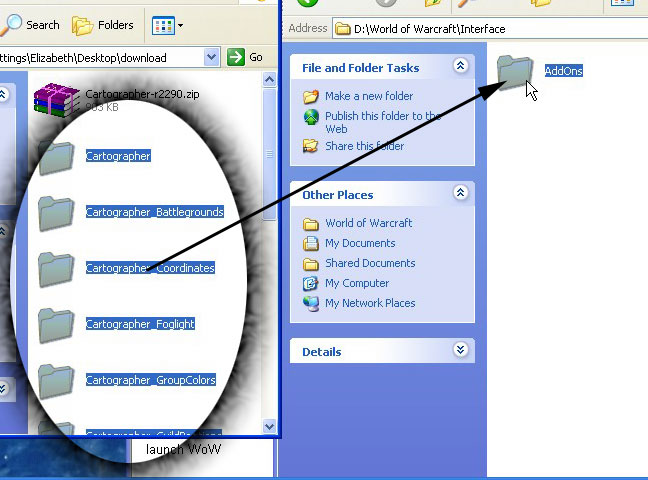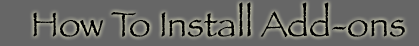
Phase 1 : Download
1 : Find the addon you want
2 : click download
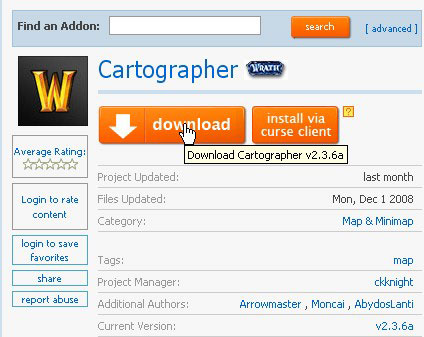
3 : Click "Manual Install"
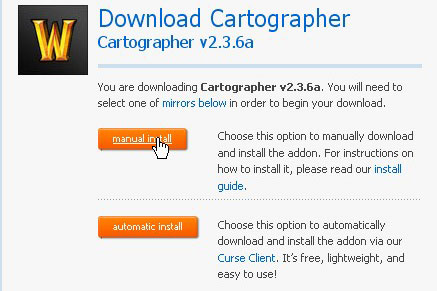
4 : Click "Save File"
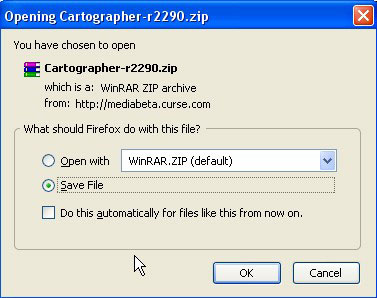
Phase 2 : Unzip
Unzip
the file using Winzip, Winrar or one of the many unzip programs out
there... if you don't have one a good free one is Extractor
If Using Extractor:
You may want to move the downloaded zip file to an
empty folder first
Drag the zipped file into extractor
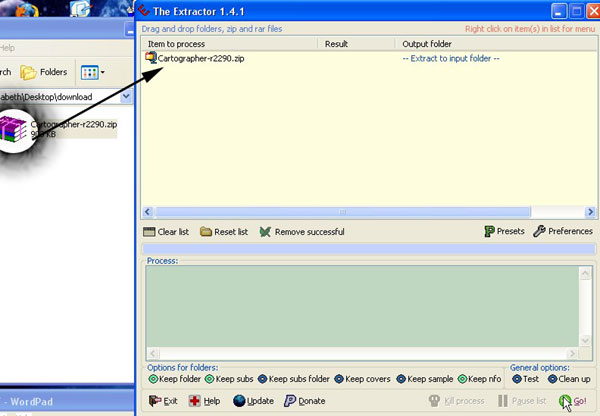
Hit Go!
Phase 3 : Install
1 : Find your WoW icon on the desktop
2 : Right click it and choose "Properties"
3 : Click "Find Target"
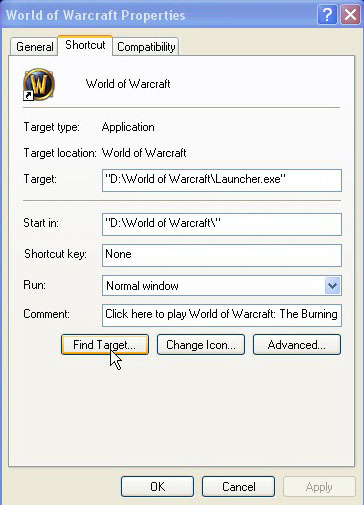
This will open the folder your WoW
installation is in.
4 : Find and open the folder named "Interface"
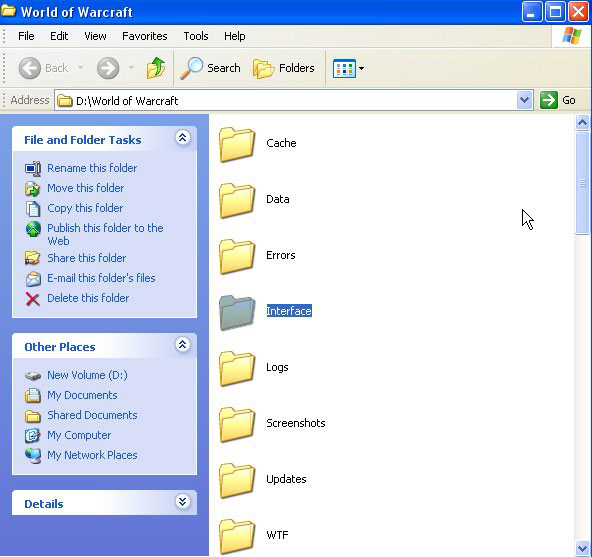
5 : Select all the folders that you unzipped, and
drag them to the "Addons" folder
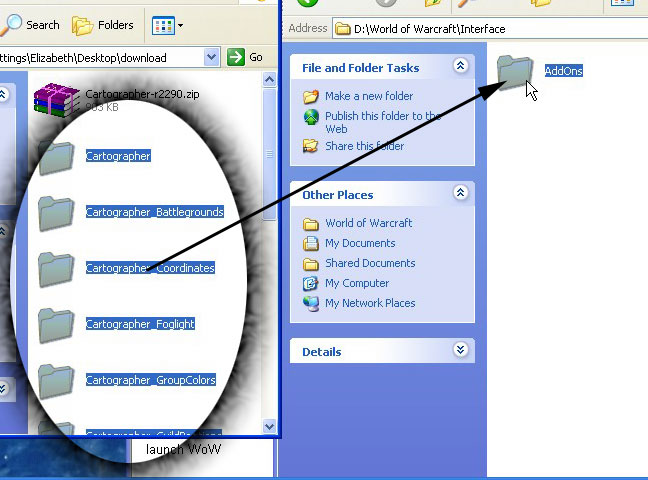
6 : Launch WoW, log in. In the character select
screen, there should now be a button that says "Addons"
(If there isn't, the files are not in the right folder or havent been
unzipped correctly)

7 : Click addons, choose "enable all" and
"load out of Date addons"

Your addon should be functional now!