![[ CFS-20s ]](../20slogo.gif) |
| (Trapped in Frames? Click here) |
|
The mailing list CFS-20s has it's own permanent channel on IRC, which is found on the Undernet servers and is called #cfs-20s. Although the channel is open 24hrs a day, and anybody from CFS-20s, their S.O.'s or family are always welcome, there are three 'official' meeting times. a. 'Official' Meeting Times |
|
There are two 'international' meetings held each week on #cfs-20s. One on Tuesday/Wednesday and the other on Friday/Saturday. Everyone is welcome to attend these. The local time zone meetings, which are held on Sundays, were suggested so that everybody should have at least one meeting a week that takes place at a more friendly time. Although designed with the three main parts of the world where CFS-20s members come from (Eastern U.S.A., U.K., and Eastern Australia), in mind, just as with the international meetings, anyone is welcome to attend. Although the above are the 'official' meeting times you will usually always find some people on the channel between 3 p.m. and 7 p.m. U.S. Eastern daylight time. You may also find people on the channel at other times throughout the day. You can get a list of the times for your time zone by clicking on the links below. If your time zone is not listed here, please let me know and I will add it as soon as I possibly can. In the mean time you can work out the times for your particular time zone by using the GMT/UT Table and the information provided in the 'Time Zone' section of this FAQ. If you still can not work it out from that then write to me and I will do it for you. :-) Please Note: The information found in the following tables, should be correct, or as correct as a frainbogged mind can get it!! ;-) If you spot an error please let me know what I got wrong and I will change things, as soon as I possibly can. :-) |
|
b. Time Zones One of the biggest problems trying to meet up with a friend on an international mailing list like CFS-20s, is the fact that if they live in a different time zone to you, they could be as much as 24 hours ahead or behind you. |
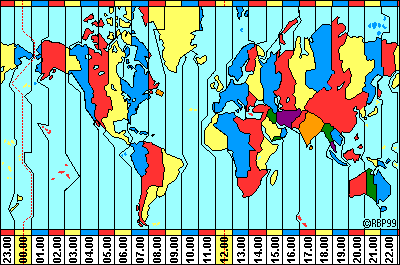 ©RBP99, based on original map by F. Pollastri. Note: Colours other than Red, Yellow and Blue, represent non-standard Time Zones. |
|
The above map illustrates where the different time zones are in the world, and you should be able to use it to work out what the time is in other parts of the world. It is important to remember when working out the time in another part of the world, to take into account the situation regarding daylight saving time in that particular part of the world. Just because you may currently be in daylight saving time, does not mean that a person on the other side of the world will be too. Most northern hemisphere countries go in and out of daylight savings at roughly the same time, give or take a few weeks. But some in the southern hemisphere, such as Australia and New Zealand, are the complete opposite. For example, when the US is in daylight saving time, Australia and N.Z. are not, and vice versa. To find out what the current G.M.T. (Greenwich Mean Time) is, or for that matter the current time anywhere in the world, you can also go to the following web sites... Go HERE for information regarding daylight saving hours in different parts of the world. And HERE for timeanddate.com's Worldclock. c. Who Owns and Runs #cfs-20s? #cfs-20s was originally set up and run by Robyn (OUBlondie) back in April 1997. In July 1999, Robyn handed over the channel management to Patrick (PrplKnght). In the spring of 2000, Patrick handed the channel over to Nichole who is now the current owner of #cfs-20s. In addition to Nichole (the channel manager), there are also several channel operators ('ops' for short) who help to keep an eye on things. When you are in #cfs-20s, you'll be able to spot them as they will have an '@' sign in front of their Nicknames. So should you need any help or advice, they're the ones to turn to. Internet Relay Chat (IRC) is a multi-user chat system, where people all over the world can meet up in their own room (channel) and chat in real time. When you type anything, everybody else in the room can see what you have entered and when they type you get to see what they say. If you wish you can also hold private conversations with other people on IRC. a. How Do I Get on IRC? To get on IRC you need to run a special piece of software. How you do this and which software you should use depends very much on what type of computer you are using. The following instructions should cover all the popular computers in use today. |
|
|
The most popular program (IRC client) to use on a PC that's running Windows 3.1, 3.11, 95, 98, 2000, ME & NT is mIRC. You can download it from mIRC's own homepages by clicking HERE. |
|
On the mIRC site you will also find instructions for
Downloading, Installing and Setting Up mIRC.
Along with a lot of information on how to use mIRC as well as IRC in general.
|
|
|
If you are a PC user, using AOL, then you can also access IRC using mIRC (see the section above). However, because of the way AOL works you need to take extra steps in order to get it working properly. You can get information and detailed instructions on how to IRC using mIRC with AOL at the following sites: mIRC's own guide to using mIRC with AOL Chris Reyes's excellent using mIRC with AOL pages irchelp.org's using mIRC with AOL page |
|
|
The most popular program (IRC client) to use on a Mac is Ircle. You can download it from Ircle's own hompages by clicking HERE. |
|
On the Ircle site you will also find a
Quick Start Up Guide which should get you up
and running.
If you require more help installing and setting up Ircle then why not try irchelp.org's own "idiot-proof" illustrated, step by step setup guide to Ircle. |
|
|
If you are a Mac user using AOL, then you can also access IRC using Ircle (see the section above). However, because of the way AOL works, it restricts access to the Internet, so consequently you can only get on IRC by using AOL's own server. You therefore have to set Ircle up to use the following: Server Name: irc01.irc.aol.com Port: 6667 Network: Undernet |
|
To IRC from UNIX you can use a UNIX IRC Client called ircII. Please Note: The following is taken from the IRC Undernet FAQ. As I do not have access to UNIX, I can not guarantee how accurate they are. If you follow them and find that they are out of date, or if you use UNIX and know of a better way to IRC from it, please could you let me know. |
|
ircII on Unix -------------- If you're on a Unix system, and aren't familiar with the nuances of ftp, uncompress, untar, the concept of Makefiles, etc. you may wish to try the auto-magic install which will do it for you. The foll. command at your Unix prompt will auto install an ircII client: telnet ftp.undernet.org 1 | sh or, telnet installer.undernet.org 1 | sh The unix ircII client takes up about 1.5Megs of disk space (including the help files). If you do not have enough diskspace, or have problems in compiling a client, you may try a precompiled client for your system, which is usually just 400K or so. To find out what Unix system you're on, use the command 'uname -a'. Once you do that, ftp the appropriate precompiled client from ftp.undernet.org /irc/clients/compiled. If you cannot spare even 400K for an irc binary, you may want to try the smallirc client which can be found at ftp.undernet.org under /irc/clients. This takes about 100-150K. You might be able to get more help from irchelp.org's ircII page. |
|
Go to your WebTV Home page, click Community, click Chat, then click Goto on the sidebar to the left. Now enter the server name in the top blank box, and the channel name (if you have one) in the third box; then hit the button at the bottom. If you have trouble connecting, try a different Undernet Server. The best Server names to try are as follows... |
|
Toronto.ON.CA.Undernet.Org Arlington.VA.US.Undernet.Org Ottawa.ON.CA.Undernet.Org McLean.VA.US.Undernet.Org Austin.TX.US.Undernet.Org |
|
For more information on using WebTV and IRC go
HERE.
If your browser supports Java (Netscape v3 and IE4 and above) then you can access the Undernet IRC Servers via the WWW. However, if your computer is able to run a Java compatible browser, the chances are it is perfectly capable of running a normal IRC client. We would therefore only recommend the Java based IRC as a very last resort as it is far less featured and less secure than stand alone IRC clients. You can log onto Undernet from your web browser HERE. Note: You will need to select one of the channels listed in the drop down menu at first. Once connected, you can leave that channel and then join #cfs-20s. It is possible to IRC from other types of computer platforms too. Unfortunately I have no experience of this so can not give any details. Below is a list of FTP sites where you should be able to get IRC clients for your particular platform. If you need further information then you should be able to find something on the WWW by using one of the more popular search engines, alternatively try and find a news group that offers support for your platform and ask there. If you have any experience IRCing from any of these platforms (or any others) and would like to write some simple instructions to be included in this FAQ, feel free to get in touch. |
|
EMACS elisp |
|
cs-ftp.bu.edu /irc/clients/elisp ftp.funet.fi /pub/unix/irc/Emacs ftp.informatik.tu-muenchen.de/pub/comp/networking/irc/clients cs.hut.fi /pub/irchat |
|
X11 client |
|
catless.ncl.ac.uk /pub ftp.aud.alcatel.com /tcl/code |
|
NeXTStep client |
|
http://www-personal.engin.umich.edu/~premise/foundation/encircle/ |
|
VMS client |
|
cs-ftp.bu.edu /irc/clients/vms coombs.anu.edu.au /pub/irc/vms ftp.funet.fi /pub/unix/irc/vms ftp.informatik.tu-muenchen.de /pub/net/irc |
|
REXX client for VM |
|
cs-ftp.bu.edu /irc/clients/rxirc ftp.informatik.uni-oldenburg.de /pub/irc/rxirc ftp.informatik.tu-muenchen.de /pub/net/irc/VM coombs.anu.edu.au /pub/irc/rxirc ftp.funet.fi /pub/unix/irc/rxirc |
|
MSDOS |
|
cs-ftp.bu.edu /irc/clients/pc/msdos ftp.funet.fi /pub/unix/irc/msdos |
|
OS/2 |
|
cs-ftp.bu.edu /irc/clients/pc/os2 hobbes.nmsu.edu /os2/2_x/network |
|
b. Where Do I Get More Information On IRC? Plenty of information can be found on both the mIRC and Ircle sites. I personally also recommend irchelp.org's excellent internet relay chat (IRC) help archive which has 800+ helpful files including FAQs, primers, guides, etc. You might also want to check out the CFS IRC FAQ or Undernet's own website. The Undernet User Committee also hold weekly IRC classes for IRC newbies. The following is taken from their web site... |
| #Class is held every Thursday night at 7:30pm Eastern (00:30 GMT) in the Undernet's #Class channel. It is an hour-long moderated session with a teacher and several tutors to assist you. To get on the Undernet, load your IRC chat client and type /server us.undernet.org if you're in the United States, /server eu.undernet.org if you're in Europe, and /server auckland.nz.undernet.org if you're in New Zealand. Be sure to arrive early, as the channel is set to invite-only just before the session begins. |
|
For more information on
The Undernet User Committee's #Class Project, including copies of the #Class Log in Spanish,
Portuguese, and French, visit their web site.
There are also a great many sites dedicated to IRC on the Web so you should easily be able to find whatever you need from any of the many search engines on the WWW. Finally, if you run into any trouble, you can always get in touch with me and I will do all that I can to help. :-) c. A Word Of Warning! Check That You Are Allowed To Use IRC: If you are dialing in through a university or other organisation please make sure that you are allowed to use IRC. Some have a usage policy which bans IRC. Even some ISPs do not allow the use of IRC, so please check up beforehand. IRC Can Affect Your Health and Wealth!: It is no joke to say that chatting on IRC is the most addictive net activity there is, especially for those of us who are house/bed bound, or not well enough to socialize in the 'real world'. It is therefore important to be aware that because of this it can be very easy to push yourself too much, and stay on IRC for too long, which as we all know can be detrimental to our health, and for those of us who pay by the minute for net access, can also be very expensive. However, I do not want to put anyone off using IRC and encourage everyone to try it, as both of these factors must be weighed up against the *enormous* emotional benefits that can be gained from chatting in real time to friends who truly understand this DD. I just want to make sure that when using IRC, you are aware of these factors so that you can make an informed choice as to just how long you can safely stay in channel. :-) [Those people who know me will be giggling away at this last warning as I should be the last person in the world to talk about becoming addicted to IRC. <g>] |