



Introduction
"Before you start on a trip, you check
a map, pack the snacks and follow the rules of the road. Traveling in Cyberspace
isn't much different. In fact, whether you travel on the road or the virtual
road, common sense and a good handbook are your best travel
companions." Site
Seeing on the Internet- FTC
Even if you have been on the "net" for
years, or if you are just starting out on this journey, there are things
you should be aware of and be savvy about before you begin. A new rule was passed by the FTC as of April 21, 2000,
to protect Children's Online Privacy which states
that Websites Must Obtain Parental Permission Before Collecting Children's
Personal Information.
On the road, you know there are both jerks
and cool people out there. The jerks are those who drive recklessly and
rudely, and the cool people are savvy skilled drivers who move in and out
of traffic with precision and ease. This page will help you to become one
of the *skilled* drivers, and not a jerky one!
The components to become a savvy net citizen:
"What is Netiquette? Simply stated, it's network etiquette -- that is, the etiquette of cyberspace. And "etiquette" means "the forms required by good breeding or prescribed by authority to be required in social or official life." In other words, Netiquette is a set of rules for behaving properly online."
Read
the Core Rules of Netiquette, clicking on next page at the bottom of
each screen.
Take the 10 question Netiquette
Quiz after you have read each section. Record your score.
There's a lot of new words out there on
the net and even more acronyms! If you find a word you don't know, check
out this cool


Go to this site, read each of the tips
about kid's safety on the net. Your teacher may also have the video tape
that goes with this site (and if they don't they can get it for free if they
visit the main page!) After reading each of the
take the Driver's Challenge! If
you pass, congratulations! You will get your Internet Driver's License.
With your teacher's permission, print it out!
If
you pass, congratulations! You will get your Internet Driver's License.
With your teacher's permission, print it out!

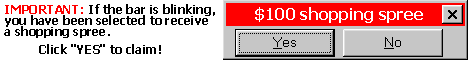
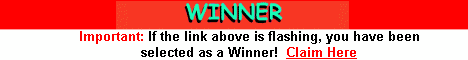
Sorry, you're *NOT* a winner. Just like the junk mail you might get in your real mailbox or email inbox, saying you've "just won!" it's a gimmick. Don't be fooled.
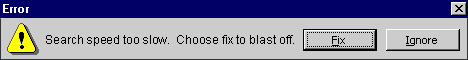
This fake error ad is working on either your fear or your frustration. Fear that you are not up-to-date with your speed or frustration that the computer may be going too slow (and who does not want to go faster on the net??) What it's really trying to sell you is something else. Don't be fooled.
![]()
Federal Trade
Commission and Ms. Claudia Bourne Farrell
Ms.
Virginia Shea and her Core Rules of Netiquette
Mr.
Alan November
Safe
Surfin'
Kidz
Privacy
![]()
Teacher
Resources
Internet
Integration: A Jump Start - a resource for teachers.
WebQuests@Work
- What they are, where to find them, and how to use them.
Easy
Web Design! - A no-nonsense, easy to follow tutorial that I wrote
on how to create your own web pages using Netscape Composer.
Features a lot of screen captures and graphics so that you can be "on
the net" in a jiffy! (hope you like it!:-)
Treasures
on the Internet - -Hundreds of excellent links, annotated and organized.
A must to bookmark!
LearningWorks - A one
stop shop for all teachers!
Maryland Public Television - MPT.
This is bigger than television.
WNET Internet
School Primer -This excellent Internet Primer is "designed especially
for K-12 teachers"
Beginner's
Guide to the Net - "This tutorial will show you why the Internet is
such a valuable resource for educators by taking you on a tour through
some of the best biggest and best educational sites currently online."
Netiquette for
Kids
Internet
Safety Game for Kids - for Elementary kids.
Internet
Search Tools Quick Reference Guide for Students and Teachers from SEIR*TEC
- The BEST search tool cheat sheet! Print it out!
Seven
Steps for Better Searching
The WebQuest
Page- by Bernie Dodge - The master guru of all things WebQuest!
Lights,
Camera, Action! Technology Integration Through Television Production.
Get More from the Web
- This page chock full of great links to assist the educator in getting
more from the web!
The
HyperPowered Curriculum - A great page designed for those teachers
who use Hyper-Studio and other slide show/presentation software in their
classrooms.
![]()
This page was made using Netscape Composer
on an iMac DV, baby!
![]()
first created 7.12.2000
last updated 05.22.2003
Table of
Contents