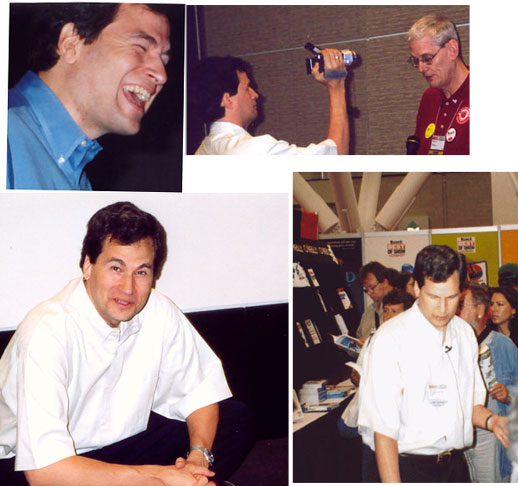
David Pogue's iMovie 4 session
Macworld's MacBeginnings from Users Conference Sessions
Reviewer: Paul Gerstenbluth (ariefound@aol.com)
Make a four-minute movie using the iMovie program. Talking Heads: the male speaker making a boring speech and female listener comments on his speech. Equipment for this iMovie consists of a Sony DV, tripod or the palm of hand acting as human stabilizer tripod.
Pogue directs the speaker to walk to the lectern, make a boring speech. Audience shots include audience members sitting and falling asleep. Next you have a close-up of men and women starting to fall asleep. Shot of two ladies have their heads conk together as they fall asleep. Next, a shot of lady listener looking like she is paying attention to the speaker.
Now, record a shot of the boring speaker moving from lectern to the lady listener. Audio: he says, 'You look like you really enjoyed my talk.' The lady listener removes the iPod earphones from her ears and says, 'Did you say something?'
David Pogue Gets Technical
Do not zoom while filming. You should zoom for your setup shots and use the back light button on the Mini DV. Center titles and use the font: Arial Black, regular. Carefully, use the fade-in and the fade-out with cross dissolve transitions.
Let the actor exit the video frame and create still frames as needed. You can use the duration two seconds for fade outs. You should avoid video jump cuts.
Mini DV camcorders such as Sony or Cannon is your best investment. Sony DV has maximum tape of one hour.
Pro Reaction
Enjoyed David Pogue's iMovie 4 session. The user group audience and I enjoyed Pogue's sharing his knowledge on how to use iMovie 4. David Pogue kept the audience alert by showing us the best ways to use his DV camera. David Pogue's iMovie tips include cropping, editing volume and split clips.
Con Reaction
Pogue failed to show the audience his iMovie's storyboard for directing the talent. Several problems with audio visual equipment's microphone's sound output took over five minutes to correct. Pogue gave the audience an additional 15 min. of training to make up for the delay.
Final Reaction
I tracked Pogue from the Tuesday, 'Macintosh at 20' feature presentation. Next, I took photographs of him Thursday after his session. Finally, I took several photos of David Pogue at the O’Reilly book kiosk on the Macworld exhibit hall. He was showing the audience how to better use the Mac computer programs.
David Pogue's iMovie 4 book should be published this August 2004. Go to O'Reilly website for David Pogue's latest books.