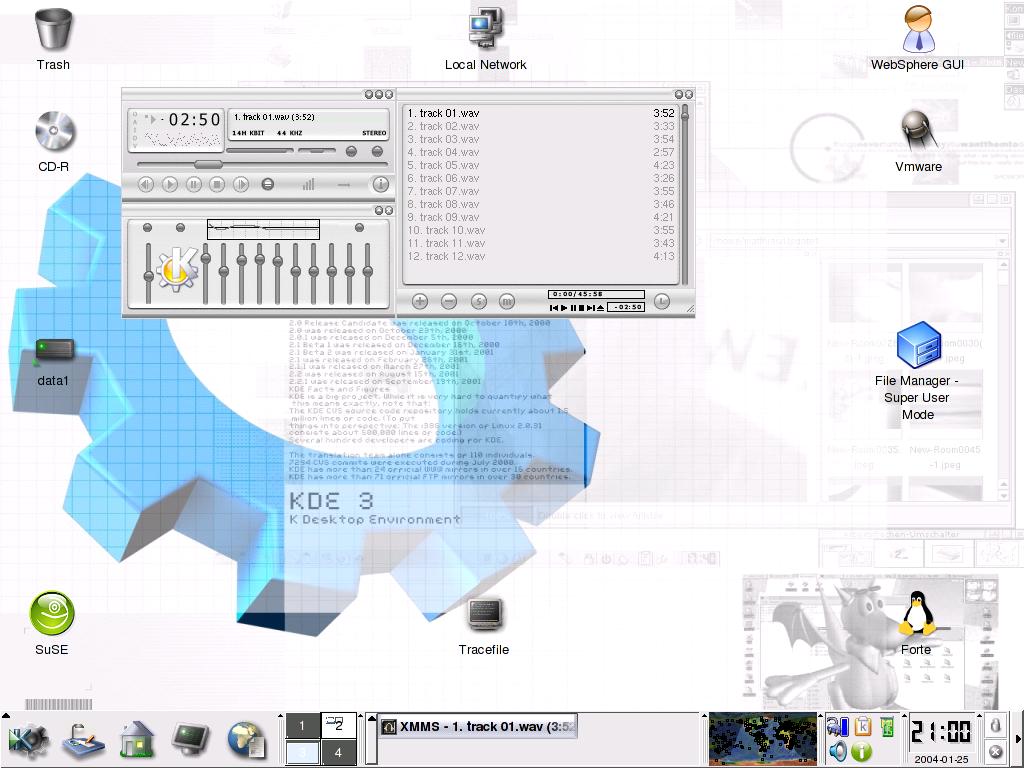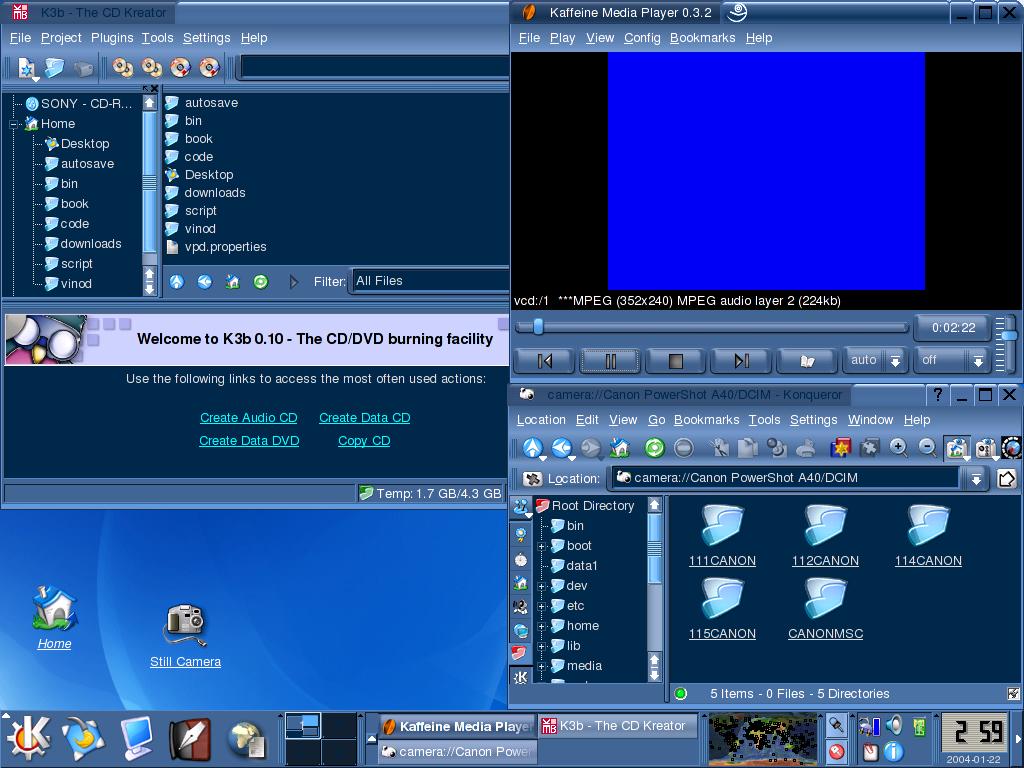Installing Linux on Sony PCG-GRV550
![]() This page is displayed in tuxmobil.org and also in linux-laptop.net.
This page is displayed in tuxmobil.org and also in linux-laptop.net.
Laptop Specifications
| Memory |
512 MB |
| Processor |
2.4 GHz Intel Pentium 4 |
| Operating System |
Windows XP Home Edition |
| Modem |
Conexant AC-Link Modem for
Intel |
| Display | 16", ATI Raedon 7500 |
| Hard Disk |
30 GB |
| Sound Card | AC'97 Intel Sound card |
| CD Drive |
Sony DVD / CDRW Combo |
For full specs, please refer sony site for PCG-GRV550 laptop model
Please see below for Installation in SuSE Pro 9.0
For any questions / info, please contact me at vin_blue@yahoo.com
Installing Redhat Linux 9
Windows XP Home Edition was pre-installed on my laptop. I wanted
Redhat Linux 9 installed in my laptop as dual boot. I freed up some
hard
disk space under "Computer Management" Tab in Windows XP. I freed up 7
GB of hard disk space. Windows will show this partition as unused and
free space. I inserted Redhat Linux , disk #1 into my cd drive and
rebooted my machine. As soon as the m/c reboots, the Redhat Linux
installation starts. After choosing the language and keyboard settings,
you are prompted for partitioning option. I choose "Auto Partition" and
selected the free space. Linux partitioned my free space of 7 GB into 3
partitions - / , swap and /boot. You are ready to go! I didnt want GRUB
(Redhat Linux Boot Loader) in MBR but rather windows boot loader. You
can choose "Advaced Configuration" in Boot Loader Menu and you have the
option of installing GRUB in MBR or in the first sector in boot
partition. I choose "First sector in boot partition". I choose Custom
Installation and chose various packages and then select Next to start
installation. You can take a break, now!
Post - Installation
This is a slightly tricky part as we have not installed Redhat Linux
in MBR and also we dont have floppy in this laptop to create a rescue
disk. So, we have to boot into Windows and you have to download LTOOLS
software. This is a cool utility where you can access linux files from
Windows. Once this is installed, please refer to this
documentation for dual boot in Windows XP. To overcome rescue disk, you
can do the following.
Re-insert Redhat Linux 9, #1 cd into cd drive and restart your
laptop. At the boot prompt , please type "linux rescue". You have to
choose language, keyboard , etc. After you have done with that you, get
a prompt. Please type the following at the prompt.
# chroot /mnt/sysimage
You will have the entire linux image file system as though you had
booted from a disk. After you have configured boot.ini , try rebooting
the laptop and you will be prompted with the windows / linux option and
you are good to go !!!
Congrats, you have installed Redhat Linux 9 successfully !!!
What works and What does not
After booting into linux and logging in, its time to test the hardware. Modem didnt work initially but I got it working. For this, you have to install acpi patch. I havent tried ethernet network port or pcmcia card. The display is cool. I had some problems with my earlier laptop PCG-FX150K and Redhat Linux 9. I had to change the XF86Config file for display. But it works well on this model. I am still working on to make my laptop speaker to work. Sound works partially.
Modem Fix
I found out that the modem was Conexant Ambit HSF type modem. You
can identify the type of the modem and also download the linux driver
from here. I installed
the
appropriate driver from this website (you can skip this for now and
install the driver after compiling kernel) and I opened up kppp and
tried to query modem but found that I always got "Modem Busy". Then, I
found that for this laptop model, there is a IRQ conflict. The modem is
installed in com3 port. So, fixing this, we have to re-compile
the kernel with the ACPI Patch. ACPI Patch fixes the IRQ conflict in
Linux. To download the appropriate ACPI patch, go here.
Identify the correct ACPI patch for your linux kernel.
Once you have downloaded the patch, login to linux and install
kernel-source package. Go to /usr/src/linux and do the following
1. copy the acpi patch file to /usr/src/linux folder.
2. do the following
# gunzip acpi-xxx.diff.gz
# patch -p1 < acpi-xxx.diff
3. Once this is done, you can now compile the kernel.
Note the acpi patch version
must match the kernel version and when the patch command is executed,
no
error must be reported.
I have written my own document for kernel
compilation that can be found here . Its a quick mini how to.
While re-compiling kernel, you must choose the "ACPI Support" under
"General Support" option and enable it. You can enable the other
options
as well. One more thing that might be useful is enabling NTFS file
support under "File Systems". Also, compile Sound , USB as "Module"
(choose "M"). Now, you are ready to build the kernel.
Once, the kernel is up and running, you have to install the linux
driver for the modem. This can be found here. You have to download a
Generic Driver format. (I uninstalled the older driver that I had
installed above). I downloaded Generic RPM Format for my HSF Modem and
installed it.
Note : We have to install Generic format because the kernel is a
custom built one, otherwise you have to go for the package containing
the correct architecture and kernel version. Also, note that you have
to
download the minimum version of 6.03. Prior versions have some bugs.
Once you have installed and configured your driver, you can start kppp
and click on "query command" and voila, modem is detected !! You can
now setup a ISP account and dial in! The IRQ conflict is fixed and I
found out few things like battery monitor, etc to work. I have
installed vmware under Linux and have installed Windows 2000 as the
guest operating system under it.
To make kppp work in Pulse dialing mode, choose "ATDP" in dial string.
Making Linux
detect My Digital Camera
Hotplug is kinda cool stuff. I plugged in my Digital Camera (Canon
Powershot A40) and typed in few commands and I could download all my
images and video! Create a folder (for eg "/root/pictures") and then
type in the following command. All the pictures from the camera will be
downloaded into that folder.
Making Sound Working
I have AC '97 sound card in my laptop. To make sound work, I had to make sure that Sound is compiled as a module in the kernel rather than as built-in. To make sure that sound is installed as a module, type this command
# modinfo soundcore
If you get an error, then you have to recompile kernel with Sound as "M". Otherwise you are fine. Try
# sndconfig
Kernel 2.6 Update
I had tough time installing and configuring kernel 2.6 and I have given it up. I downloaded 2.6.0-test6 kernel and started out my experiments. But, I could'nt make this kernel work. I installed it successfully but whenever I boot it, I had "Bad EIP" errors. So, finally I deleted this kernel and download 2.6.0-test1 kernel. This kernel installed fine and booted up nicely. I had few usb errors when I booted up but I got the login screen. But, my touchpad mouse never worked. I had enabled PS/2 mouse in the kernel configuration but mouse never worked and so I finally gave up this kernel. I followed this article for my installation.
I successfully installed 2.6-test9 kernel. I got the pre-compiled rpm's and installed it. My touchpad mouse works beautifully now. Its better to get the rpm's than compiling a new 2.6 kernel from scratch!
My .Config file
Config file for 2.4.20 kernel
Better Config file for 2.4.20 kernel
Config for 2.6 kernel
Making Java 1.3 to work in Redhat Linux 9
I have installed WebSphere 4 and WebSphere 5 in Linux and both works well. You need IBM HttpServer 1.3.19 for WebSphere 4 and IBM HttpServer 1.3.25 for WebSphere 5. Order "Speed Start for Linux" cd's from IBM website or you can download it from that site. You need IBM DB2 v 7 (or greater) for WebSphere 4. All these servers, use java 1.3. Java 1.3 does not run out of the box in Redhat Linux 9. You have to add the following in your ~/.bashrc file.
# export LD_ASSUME_KERNEL = 2.4
After this is done, you can install java 1.3 and then set JAVA_HOME and PATH variables in ~/.bashrc file.
# export
JAVA_HOME=<your java home> (For eg, export
JAVA_HOME=/opt/IBM-Java2-131)
# export
PATH=$JAVA_HOME/bin
Now of you open a terminal and then type "java", it should work. You can verify the version using "java -version".
I installed and configured IBM Directory Server 5.1 (LDAP) successfully today. If you have "Speed Start for Linux" cd, then you can install from cd #1. You can follow the instructions from here. Good Luck!
Cool Stuff
I downloaded and installed the coolest Desktop called XFCE. Check it out !!
Installed licensed copy of vmware and then installed windows 2000 in
linux. So, I can login to Windows 2000 whenever I want from Linux
desktop !!
I bought and installed SuSE Pro 9.0. The pack consisted of 5 cd's
(lot of goodies!!). I finally thought of moving out of redhat and wasnt
sure whether to upgrade to suse 9 or fedora core 1. I tried SuSE 9
after reading its reviews and I am surely not disappointed. SuSE 9 is
just amazing. This is one of the best desktop linux I have ever
installed. I have become a SuSE fan after installing and working in it
for a few hours !!
Installation
Insert SuSE cdrom #1 and reboot your machine. Installation is
similart to Redhat Linux 9. Yast is more user friendly installer and it
automatically detects all the hardware and makes a perfect installation
! Similar to Redhat Linux, you have the option of installing the boot
loader in MBR or in the first sector of the boot linux. I choose to
install it in MBR. Then, I choose "Manual Installation". There is a
choice of ACPI disabled and stuff like that but I need ACPI for my
laptop. Then you can choose the packages that you need to install. This
is the one of the tedius process in SuSE. I liked redhat way of
choosing packages. After selecting the packages, you are good to go.
This part is rather confusing. After the installation of cd #1, SuSE
will reboot and you will be left wondering what happened. I had tough
time to figure out how to proceed with cd # 2 installation. You have to
insert cd #2 (while rebooting) and then should not select a new
installation but rather select "boot already installed linux". The
system will start loading and then you will get Yast loaded and
installing from cd #2. Pretty confusing stuff !
There are so many packages in SuSE linux 9.0 Pro that you need at least 3 GB of disk space ! It has everything , right from java run time environment, ide (eclipse) to my modem driver (hsf). I didnt need to download and install anything. The cd's contained everything !
Environment
I am a KDE fan and so installed KDE as my default desktop. There are
so many desktops to choose from in the cd's (including XFCE). I started
up and I was amazed that SuSE detected my usb modem immediately and
after logging in , it detected my sound card (intelx80 chipset) and I
got music. I was so amazed! Also, since I enabled ACPI, my battery
settings for laptop worked right away ! Also, I plugged in my digital
camera and an icon appeared in my desktop "Still camera". All I had to
was click on it and it displayed all my snaps in my camera and I can
download in few seconds! I could'nt believe my eyes! In redhat, to
achieve same thing, I had to recompile the kernel with ACPI patch and
enable USB and sound. To find this out, I had recompiled my kernel
upteem times. In SuSE, everything works right out of the box and you
have so much packages to choose from. I inserted my favorite vcd and I
was seeing movie in few hours. I never got this working in redhat.
Also, I could burn my cd's with k3b in just few clicks. This desktop
version is truly amazing. I cant stop talking about this desktop to
anyone I meet ! In a way, I am both happy and sad that redhat linux
stopped free desktop version. Sad that I have to change over from my
favorite distro (for 5 years now) but very happy that I found SuSE
linux. :)
I installed WebSphere 4 and 5, IBM DB2 8.1 and everything works
terrific. You still have to set the environment variable
"LD_ASSUME_KERNEL".
What does'nt work
I have to still make my dsl modem work with SuSE. SuSE detects my modem perfectly but that modem doesnt have compatible linux driver yet. Its Globespan chipset and I tried tux.eciadcl.org but to no avail.
Screenshots