|
Go to the top tool bar and click on Image, Add Borders.
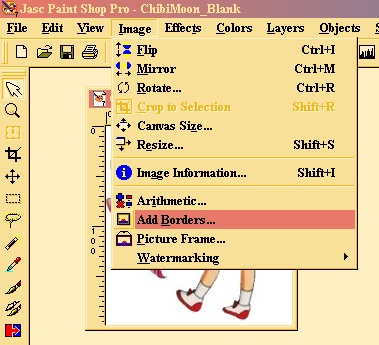
A window will open. Put a check mark in Symmetric and 30 in the top blank. Click OK.
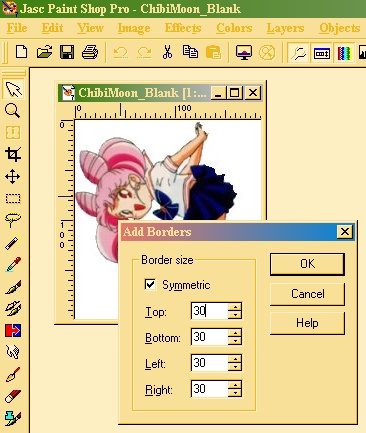
Go to the left vertical toolbar and click on the magic wand. See red + below.

Open the tool options window and set the values as seen below.

Click in the white background area of your graphic. You will see what we call a row of marching ants around the outside of your graphic and around ChibiMoon.

Page 1
Page 3
PSP 7 Tutorials
|