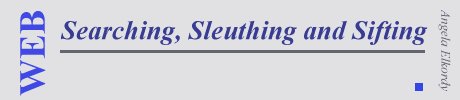Searching and Sleuthing: Search Tools
More about Searching and Searching Engines
What's New with Search Engines
Keeping Current with Web-Based Resources
Web Searching Main
Rest Stop Main Page
|
|
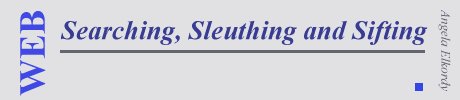
Web
Searching, Sleuthing and Sifting
Course Overview
Course Title: Web Searching, Sleuthing and
Sifting
Semester: Begins and ends at your own pace!
Duration: 6 weeks
Instructor: Angela Elkordy
Assistant Professor, Librarian & Coordinator of Electronic Resources,
The Sage Colleges, Albany & Troy, NY
Course Description:
"Web Searching, Sleuthing and Sifting" is an introduction to web searching
methods and techniques. Assuming no prior knowledge, the course will
explain ways to find what you are *actually* looking for, instead of a
lot of other "interesting" links. The class includes an overview of the
World Wide Web (web), some of the kinds of information for which you can
actually search (such as graphics, audio clips, software and interactive
tutorials), an overview of different types of searchable web resources
(such as indexes, directories), how to use search engines effectively (such
as Altavista, Hotbot, Excite) and an overview of multi-search engines (such
as Metacrawler, Dogpile).
Course Objectives:
To explore a variety of web tools and search techniques in order to find
useful information in a variety of formats. In other words, Searching,
in general, Sleuthing for specific information, and Sifting
to separate the good and the awful. It is important to note that because
of the wide range of web search tools and techniques, the focus of the
class is broad-based, that is, this is *not* an advanced course, although
we will be using some advanced techniques.
Who should take this class?
The search techniques and resources demonstrated, discussed or recommended
in this class will have a wide range of practical applications and are
therefore suitable for anyone that has an interest in finding information
on the web. Some of the searching techniques, such as Boolean and field
searching, are not, conceptually, web specific and may be applied to other
database environments. Neophyte and seasoned searchers alike have found
these tutorials useful.
Assignments:
Due to the format of the class, students will track their own progress.
Homework will be assigned to demonstrate concepts and web tools. Students
who may submit specific questions to the Instructor by email.
Course Outline:
-
What is the World Wide Web?
-
Why can't I find what I want? (some of the reasons users might not be able
to locate the information they need)
-
What is a Web Directory? How is this different from a Search Engine?
-
Discussion of types of web directories
-
Examples of web directories
-
Why "evaluate?"
-
How do I know what to look for?
-
Tips on identifying good web sites.
-
What is a search engine really and how does it work?
-
What's a 'bot?
-
What's are the most popular and useful search utilities?
-
Which is the best search engine?
-
Boolean searching
-
Field searching
-
Using search templates
-
Refining search results
-
How can I find pictures or photographs on the web?
-
Using popular search engines to search for images
-
Using specialized utilities to find images
-
Where to go to locate a variety of different kinds
of images
-
What is a multi-threaded or multi-search Engine?
-
When would I use one?
-
If meta-searchers are so great, querying my favorite search engines in
parallel, then why wouldn't I always use one?
Last updated: February 24, 1999
https://www.angelfire.com/in/virtuallibrarian/syllabus.html
Copyright © 1998-99, Angela Elkordy,
Assistant Professor and Coordinator of Electronic Resources, The Sage Colleges,
elkora@sage.edu
|