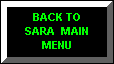Photo Help Page
“PRINT THIS PAGE OUT”
HI, ALL
I guess you are here because you want to find out how to add your pictures to the site. Well this will help you do it.
First of all you should have the pictures on you computer that you want to add.
1. After you print this page out, click on the Button at the bottom of this page to go back to the Main Menu.
2. Click on the (PHOTO ALBUM) Button.
3. In the top Right hand corner of the page, you will see (LOGIN) click on it.
4. In the USER NAME space, type USSSARATOGACVA60 all upper case, in the Pass Word space, type shipmate all lower case. then click on (LogIn) Button.
5. When you get in-side click on (MY PHOTOS).
6. If you want to add a Photo to one of the albums click on that album, then click on (BROWSE), find your pictures in you computer, when you find them, pick one and click on it, then click on open, next click on the (UPLOAD) Button. You can add a Picture Frame, and text then Click on the (FINISHED Button).
7. If you want to make a new album Click On (ADD NEW ALBUM). Name it, and just do step 6. Above.