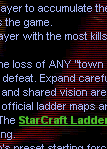|
General Strategies Page for Starcraft and Brood War
- Includes info on: Damage Types & Unit Sizes, High Ground and Cover,
Unit Commands, Hot Keys and Special Commands, Recon, Resources
and Transports. |
|
KBK (Knight Bridging Korea) Web Site (Korean only).
|
|
History of Blizzard Entertainment
|
|
Blizzard Entertainment / Battle.net link logos.
|
|
Blizzard Entertainment Common Questions.
|
|
Introduction to Battle.net.
|
|
Connection problems to Battle.net.
|
|
BNReset.reg (resets registry) for Starcraft.
|
|
Starcraft and Brood War Printable and Enlarged Maps.
|
|
If you have
ICQ
and
Starcraft
then you have
2 programs that both use "scm" file types. If
the icon for scm files looks like a flower
then the default program to open a scm file
is ICQ. To change that you need to download
a file (scmkey.reg). To go to the page and
download scmkey.reg,
Click Here. |
You can download a zip file that will answer
most of the above questions. The zip file
includes 11 .doc files. The 11 .doc files that
are included are:
- Bnet Icons.doc........ 76 kb
- Bnet Commands.doc..... 29 kb
- Game Types.doc........ 18 kb
- Lag.doc.............. 979 kb
- Bnet Channels.doc..... 13 kb
- Ladder Info.doc....... 23 kb
- SC & BW shortcuts.doc. 76 kb
- Cheat Codes.doc....... 12 kb
- maps_by_dir.doc....... 45 kb
- maps_alpha.doc........ 37 kb
- Starcraft Links.doc... 16 kb
To download helpdocs.zip (102 kb),
Click Here. |
|
Screen Shots -
If your in a game and you want
to take a screen shot, just hit "Print Screen"
key (next to F12 key on most keyboards). Every
time you hit "Print Screen" key a file will be
created in your Starcraft folder. First file
created will be screen00.pcx, next one screen01.pcx,
etc. To view a screen shot you need a program that
will open a PCX file. I use Paint Shop Pro, but
there are quite a few programs that can open a PCX
file.
|