Bort's Guide to Generating Random Magic deck in LackeyCCG
You can generate a completely random deck and play it in LackeyCCG. Right now there are 10 types of random decks. You can choose an M12 deck of each color, or a completely random deck of each color that can include any set.
This a fun format where you can all play a random deck, and even the deck's owner doesn't know what to expect when they draw a card. And despite being randomly generated, the decks are suprisingly decent.
Here's you do it:
Once everyone is ready, every player should go into their Deck Editor and click on the "Open Packs..." button.
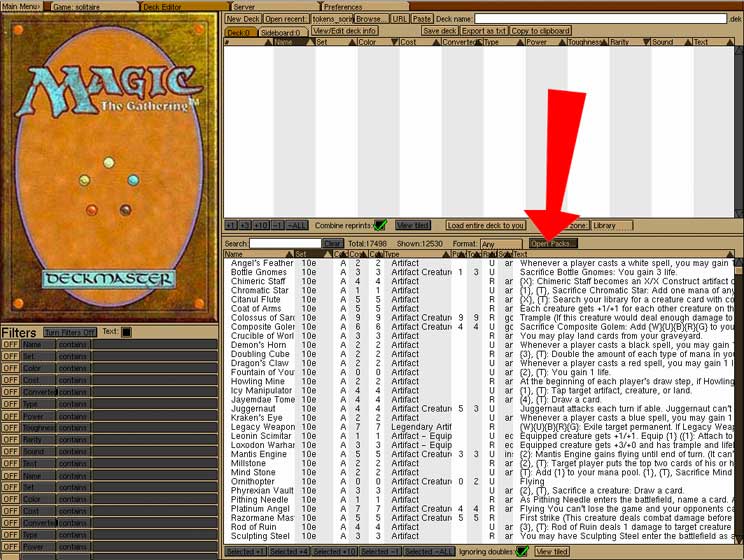
Then click the button at the top of the Card Pool section of the Deck Editor called "Add a pack...".
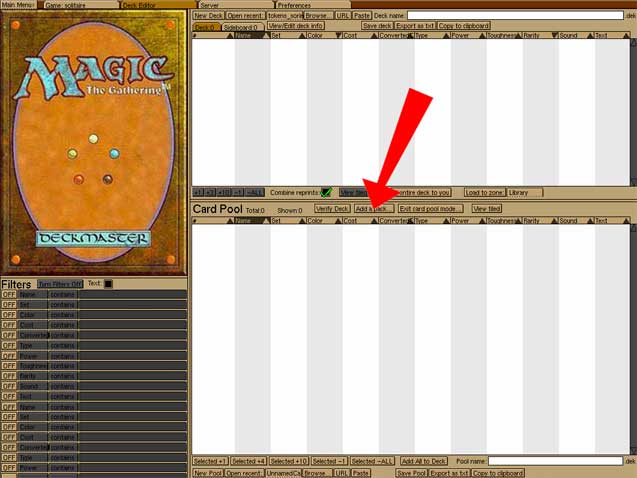
In the window that pops up, select the kind of deck you want. The random decks are at the bottom of the list, below the list of packs. Select one of the 10 different random decks. Make sure the Quantity selector says "x 1" since you just want to load a single deck to yourself. You are going to want to send this deck directly to your library, so make sure the pulldown selector says "Library". Finally, click the button that says "Send directly to:" which will now load the deck you chose directly to your library.

Once all players have their randomly generated decks loaded, you can begin your game of randomness!