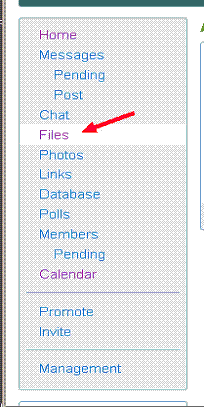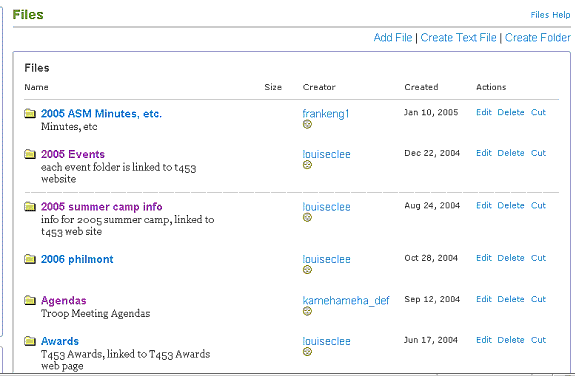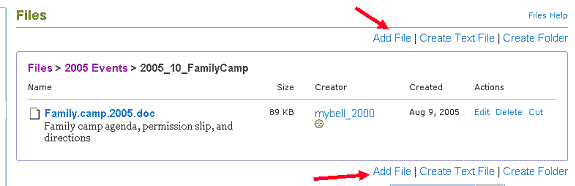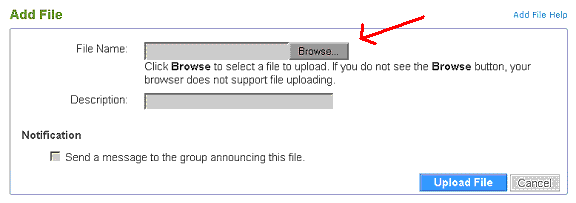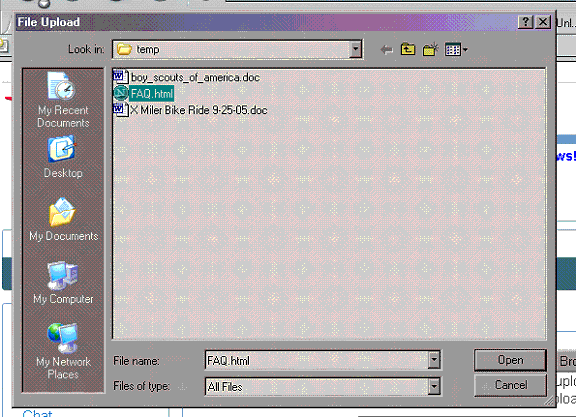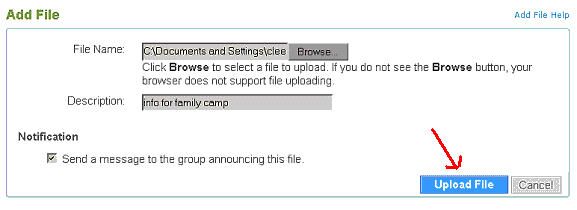Here is the instruction of how to upload files to Yahoo Group ---
NOTE: The person who creates the document is the owner of the document.
The owner should keep their documents up to date.
1. login yahoo with your yahoo id
2. go to T453 group page (http://groups.yahoo.com/group/bsa-t453/)
3. On the left hand side menu bar area, there is a "Files" link. Single click
on "Files"
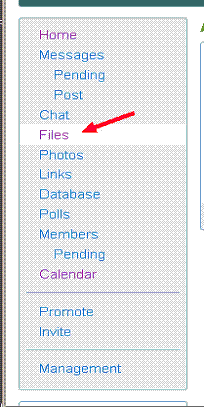
The first level folders and files that belong to T453 will appear in the
main content area.
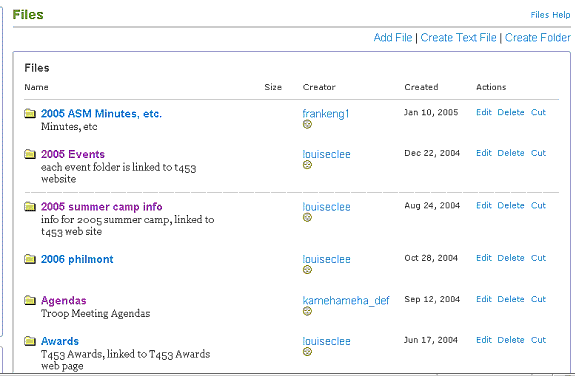
4. Decide where the new file should be placed. Navigate to that folder. For
example, you
want to place some information about October family camp
for 2005, you would go to:
Files > 2005 Events > 2005_10_FamilyCamp
You can go down to the folder hierarch by single click on the
folder name.
Some of the folders has short cut from the right hand side column
on T453 website.
5. When you are in the right folder. All the existing files in this folder
are listed
in a entangler area. There are a group of commands above and below the entangler
area. Single click on "Add File" command.
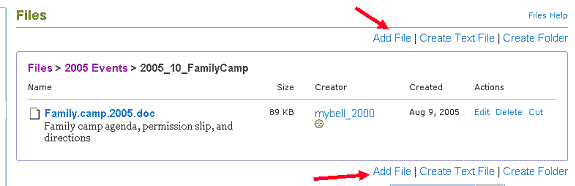
6. Add file page will appear. Single click on “Browse” button.
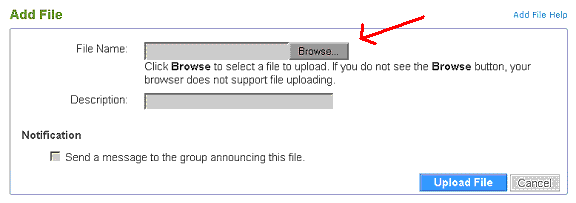
7. A file upload dialog will popup. Use this dialog to navigate to where
the new file is
on your pc. Select the file, then single click on “Open”
button.
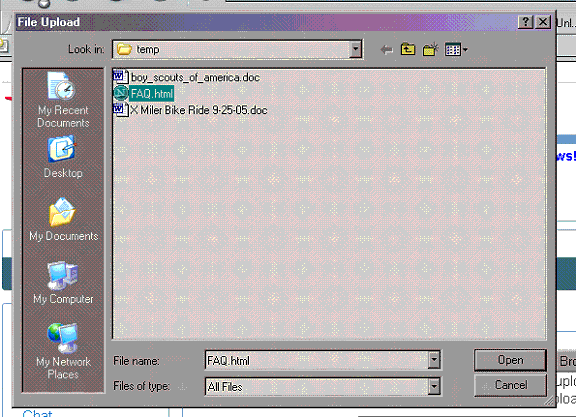
8. Enter a description in the “Description” box.
9. Click on the checkbox bellow the word “Notification”.
10. Single click on the “Upload File” button.
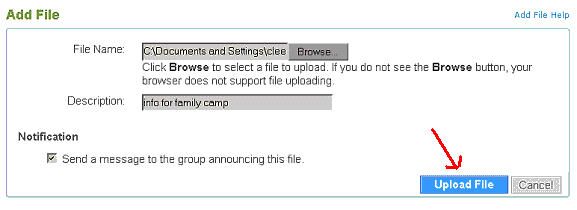
That it’s! You’re done!