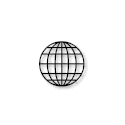 html tutorial make money from your website |
the html table as a webpage
how it's done first the margins of the page are set to zero in the body tag of the document<body MARGINWIDTH=0 LEFTMARGIN=0 MARGINHEIGHT=0 TOPMARGIN=0> or else there is a default margin around the entire table a simple table was made with two cells
<TABLE width=100% valign=top> the valign attribute is included to align the table to the top of the page the width of the first <TD> is set at 150 pixels and the color is set to purple <TD width=150 valign=top bgcolor=#9900FF> this is the navigation panel and again the valign attribute is added to align the content to the top of the cell to ensure the cell remains at the correct width a transparent 1 x 1 pixel gif is used, the gif is stretched to a width of 150 pixels and is valigned to the top of the cell. <img height=1 width=150 valign=top src="invisible.gif">
the width of the second <TD> is not set, the color is set to white <TD valign=top bgcolor=#FFFFFF> again the valign attribute is added to align the content to the top of the cell this is (almost) the entire code for this page
html tutorial css tutorial javascript webmaster articles link exchange | ||||||||||||||||||||||||||||||||||