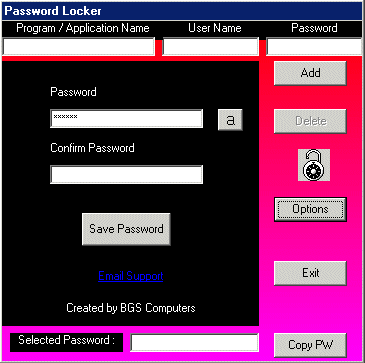Password Locker 1.5
If you are a person that has a different UserName or Password for everything and always have trouble trying to remember which one goes with which Program or Application then this is the program for you. You just enter in all your program names with thier relevant usernames and passwords then all you have to do is remember one password the one you set in the options of Password Locker to let you in. All entries into Password Locker are stored in an encrypted file so the only way to read them is to use Password Locker.
The first time you run Password Locker after install leave the passsword blank and click unlock then go to options and setup the password you want to gain access to Password Locker.
Changes from 1.2 - 1.5 Backup and Restore password list added.
Screen Shots Below
Start-Up Screen
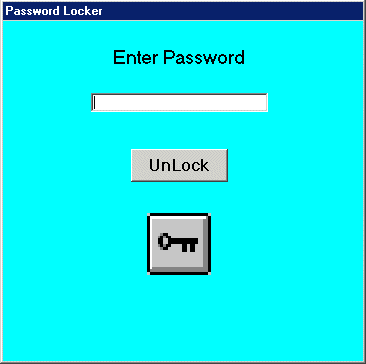
Enter UserNames and Passwords

Options Screen