Protector Win Ver 3.0 Deluxe
This little program protects your windows enviroment against unwanted users. When running it does not allow anyone access to windows without a password kind of a secure desktop. It also disables the keys on your keyboard so Ctrl Alt Del won't even work. You can choose to have it automatically start when windows starts also so rebooting the system by switching of the power button won't work. Protector Win now captures a picture of your desktop on loading and plays an alarm if the wrong password has been entered three times.
The changes from version 1.5 to 2.0 are small and only cosmetic a small moving box which acts like a screensaver has been added and login has been centred.
Changes from 2.0 to 2.1 you can now put your own text in the moving box.
Changes 2.1 to 2.2 very minor tidy up of final look no change in operation this is the final version unless useful comments for change or errors are submitted to me.
Changes applied from 2.2 to 3.0 is that now the option to start Protector Win at system start up is now run as a system service using the registry instead of running from a shortcut in the Programs\StartUp folder in the start menu. This makes Protector Win a little bit more secure.
Added to version 3 Deluxe is a Timer you can setup to automatically Lock and Unloack your desktop at set times of the day on set days. Screenshots Below.
The first time you run Protector Win after install leave the password blank and click options to setup your password. If you are updating the program please uninstall the old one first then when you install the new one it will keep your old password.
Protector Win has just had features updated 08 September 2000.
Options Screen

Timer Settings
Tick days of the week that you want he program to run, or Tick the "Select All" box in the bottom Left corner. Using the slide bars select the time you wish the program to Lock or Unlock the desktop. To activate program select the "Hide" button. If you want the program to start on System start-up, tick the "Run at System Start" check box.
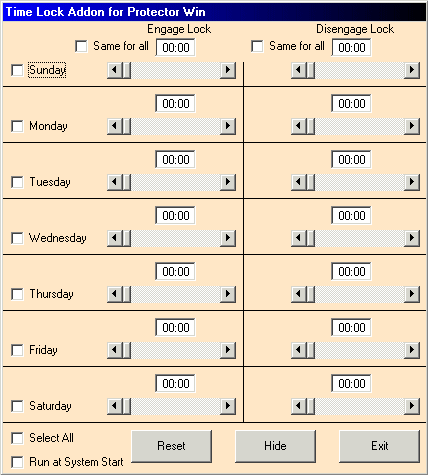
And as with all my other programs it is completely free.