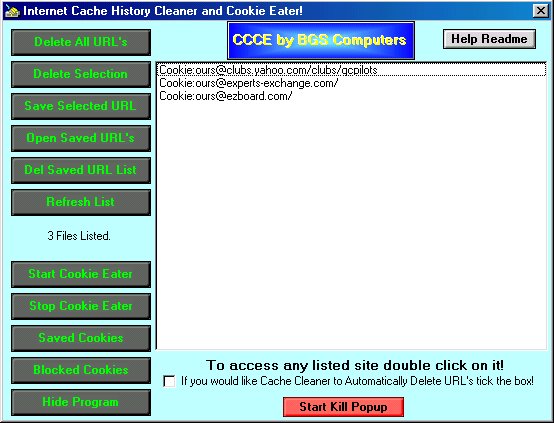I apologize CCCE is not available until further notice but a new version of Cookie Eater / Kill Popup is.
Cookie Eater v5.0 now supports Win9x, WinNT, Win2000 and WinME.
New Cookie Eater v5.5 has an options screen where you can select to have Cookie Eater and Kill Popup start-up on windows start-up either visable or in the system tray.
Screen shots Below
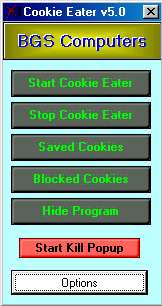
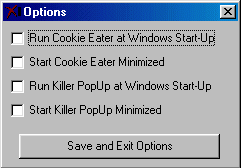
Welcome to CCCE
Updated 7 April 2001
This program has a complete facelift and now has a better capability to handle your cookies the way you want to. You can clean away that cache history, organize your saved cookies and organize those cookies you don't want to see anymore. Either manually clear away the cache or set it to auto and your cache will be cleared as you surf. Set the Cookie Eater and every time a cookie lands on your computer you will be given a choice to Delete it which will add it to the banned list or Not to Delete it and it will be added to the saved cookie list. Once a cookie is banned you will not be prompted again as it will be deleted automatically when it hits your PC. If there are URL's you really want to keep links to in the cache history you can select to save the URL and it will be added to Local Web Page giving you a complete list of links for easy access to those sites.
New added feature Kill Popup for all those annoying popups.
Screen Shot