Tutorials
No part of this tutorial (images, text, etc.) may be reproduced in any way, shape, or form without permission from me first.
Building a Base Body from a Photo
1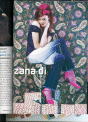 First find a person in an interesting pose. I make magazine word collages all the time, and while looking through some magazines last night, I found this model. I scanned the pic into my computer, and resized the image to 7% of the orginal size. You can just as easily find a clothing model off of any internet site, like delias.com ir alloy.com. It's best to find someone in a bathing suit, but this gal's clothes were tight enough. |
2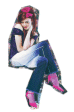 Once you have your body, pic out the selection tool (the little yellow lasso) and sourround the doll with a dashed line. Press Ctrl+C to copy the doll, then Ctrl+V to paste it as a new doll. NOW the fun part :) |
3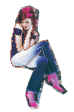 Find a set of 4-5 colors that you like for a skin tone (I probably should've added my skin palette in this image). Start out by lining the shape of the body in the darkest color, and colroing out the background as you go. |
4 Here you can see I've completely outlined the body, and have eliminated all the messy background. The shape of the doll may look a little funny, but do not get discouraged. Some of the weird inside colors make the shape seem bigger of smaller than it really is. |
5 Now I begin to color in the body. I've chosen 3 inside flesh colors + the outline brown (see palette in upper right of image). I showed you a little of the shading to let you see how I do it (darkest to lightest). Some times I use, say, the second shade and go all over the doll with that color, then the next lightest shade and go all over the doll, but this time I worked in sections darkest to lightest. |
6 Aha! After a few minutes of work, the doll body will be complelty shaded in. Notice I leave the head the way it is. This is because cartoon doll heads tend to be bigger than human heads, and I prefer to paste a read-made head onto the body when I finish. After the body is done, I paint over the model's head in white... |
7 ...And then I attach a head (copying it from a different doll and pasting it to the body). I wanted to keep the original side head view of the doll, so I tried that (with much fenagling), and I also made a different version... |
8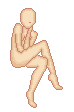 ...With the head facing forward. Both 7 and 8 are finished products. Just depends on whether the doll is feeling bashful(7) or bold (8). |
1 This must have been the original palace doll. I've seen it over and over for quite some time, with different color variations, though it seems to have less details than most edits. I once tried to change the colors, but had not discovered the wonders of the magic wand tool. :) |
2 I've seen this doll perhaps three times (on good word I have the mention of the original maker--by the name of Cosmic Brownie [or Affy Puff]), and recognized it immediately as an edit from the doll previous. It was such an excellent edit, and such a nice idea, when I saw it on a drag and drop, I knew I wanted to do something with it. |
3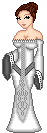 After taking the original goth blue and black dress, I colored it completely in the white scheme, changing some shading and contours as I went (why I didn't just edit the half white and half balck dress is beyond me). I changed the skin tone to one of my more favorite skin palettes, and redid the face 3 times (i can't count pixels). The hair was just getting on my nerves, though... |
4 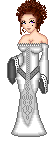 After adding a newly edited head (changed the skin tone and hair color and added a mole), I came to this result. Ahh, more like it. Gotta love pasting transparencies :) |
5  After colorizing and adjusting the contrast of the white dress I'd done, I came to a purple end result. I added the new head, and viola. |