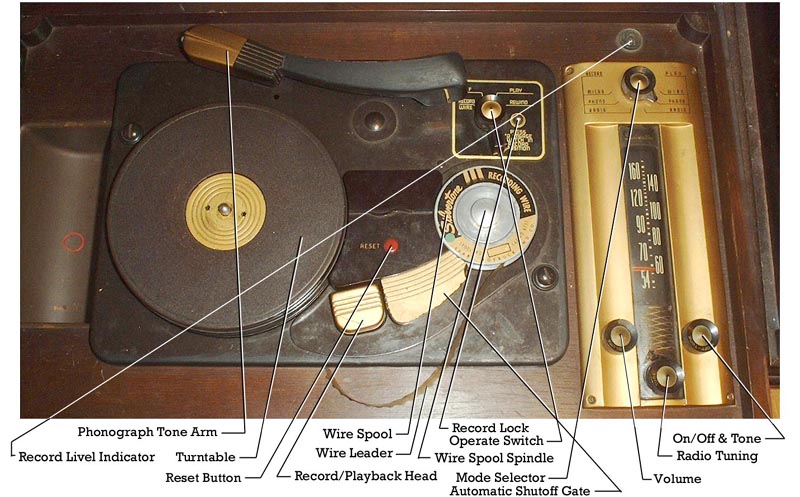
For a verbal description click here.
Many times I have read in email messages or on eBay that someone who has possession of one of these machines doesn't know how to operate it. These instructions have been written to help these people.Turning on the power.
Refer to the control identification picture shown here.
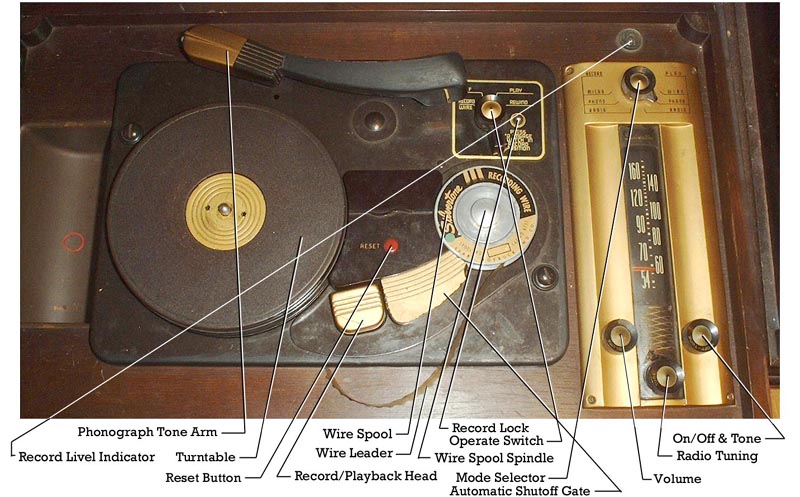
For a verbal description click here.
Before plugging it in examine the cord to make sure the insulation is not cracked exposing bare wires. Rotate the On/Off & Tone knob to be sure it is in the off (fully counter clockwise) position. You should hear and feel a click. Plug the cord into a 120 volt AC outlet.Rotate the On/Off & Tone control clockwise. You will hear a click and the dial light will come on bright for a moment and then dim down. This is normal. After about half a minute the light will come back to normal brightness and you may hear static or hum from the speaker.
Listening to the Radio
Set the volume control to about 1/4 of the way up. Minimum is fully counter clockwise. Set the Mode Switch to Radio on the Play side. Use the Tuning knob to tune in a station. Adjust Volume and Tone to your personal taste.Playing a Record
This machine plays 78 RPM records only. Attempting to play a 45 or LP would do serious damage to the record. Check to make sure the Operate Switch is in the Off position. Press the Reset button to make sure it is in the reset position. Gently grasp the tone arm near its left end and slide it out of its retainer. Swing it around and temporarily set it down on the Automatic Shutoff Gate as shown.

Make sure the needle doesn't rest on any part of the machine. Place a 78 RPM record on the turntable and turn the Operate Switch to Play. After the turntable starts turning, gently lower the needle onto the lead-in grooves of the record. Adjust the Volume and Tone to taste. There is no automatic shutoff on the record player. When the record finishes playing lift the Tone Arm and set it down on the Automatic Shutoff Gate. To turn off the turntable motor turn the Operate Switch to the off position.Whether you stop the turntable while changing records is a matter of personal opinion.
Playing a Spool of Wire
The picture at left below shows the spool of wire sitting on top of the closed lid of the recorder and to the right is a picture of the spindle without a wire spool on it.
It is presumed that you have a spool of wire which someone has recorded on. Place the spool of wire (above left) on the spindle (above right) as shown in the large picture above the two smaller ones. Some degree of force is required to push the spool onto the spindle. Be sure it goes all the way down. 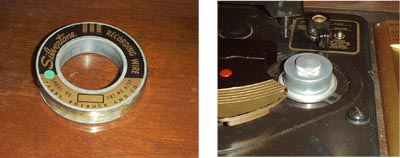
Remember these spools are more than 50 years old because none have been manufactured since 1952. The plastic leader is somewhat brittle do to age so handle it with care.
Be sure to set the Operate Switch to the Off position. Press the leader into the wide groove on the perimeter of the turntable. Hold it in place while rotating the turntable by hand until the end is caught under the next revolution of wire. Make sure the wire is in the slot in the Record/Playback Head. Place the Mode Switch in the Wire position on the Play side of the switch. Rotate the turntable about one turn by hand to be sure the wire is being pulled smoothly off the spool and through the head. Place the Operate Switch into the Play mode. If the turntable does not start press the Reset Button. Adjust Volume and Tone to taste. You should hear whatever is recorded on the wire.
Rewinding the wire
You should NEVER have a record on the turntable while rewinding.Repeating a portion of the wire
If you want to hear some part of the program over again you can rewind the wire. To do so turn the Operate Switch to the Rewind position. You will hear the recording running backward at hi speed. You will likely want to reduce the volume. After a little practice you will learn to recognize different types of program material. When you think you have wound back to the point where you want to begin listening again turn the Operate Switch to the play position.Rewinding an entire spool
When the wire comes to the end any one of three things may happen depending on how the spool has been treated by its previous owner. 1) A length of plastic leader will run through the automatic shutoff gate and the motor will stop. 2) The end of the wire, with no leader, will pass over the head and the turntable will continue to spin until you turn the Operate Switch to Off. 3) Someone tied the leaderless end of the wire around the hub of the spool and the turntable will be forced to a stop. If this condition is allowed to continue very long the motor shaft will wear a flat spot on the idler wheel and the machine will never be the same again. Number 1 is the only desirable one. I have marked my spools with stick on colored dots which you can get at an office supply store. Green for condition 1, yellow for condition 2 and red for condition 3.If you encountered condition 2 stick the end of the wire to the spool with a small piece of some kind of sticky tape. Unplug the power cord from the outlet and place the operate switch in the rewind position. (turning off the power switch does not cut power to the motor.) Manually rewind by turning the spool until you have wound a full layer over the end of the wire. When you are sure the wire isn't going to slip plug the power cord back in, yes, leave the Operate Switch in the Rewind position. You are now off and running. It takes about 15 minutes to rewind a full spool. DO NOT LEAVE THE PROCESS UNATTENDED! If the wire should break while rewinding immediately bring the turntable to a stop by placing your hand on top of it. If you let it spin the wire will spill into a hopeless tangle. Then place the Operate Switch in the Off position. Assuming you stop the turntable before much of the wire is spilled locate the two ends and make a splice as described below.
If you get all the way through the rewind process without mishap the leader will be pulled through the automatic shutoff gate (just to the right of the Record/Playback Head) and the motor will be shut off. If the leader is a little too short it may miss the shutoff gate and the spindle will continue to spin. Turn the Operate Switch to Off. As the rewind process is nearing its end you may want to hold your thumb in front of the gate to be sure the leader passes through it.
Splicing the wire
Sooner or later the wire is bound to break. It is also possible that someone else's splice may come undone. Cut off any kinked ends and tie them together using a square knot. Cut off the excess wire about 1/16 inch from the knot. The knot will be virtually inaudible as it passes over the head. The linear speed of the wire is approximately 22 - 1/2 inches per second. Compare that with the cassette tape speed of 1 - 7/8 inches per second.Recording
To record you first decide what is going to be the source to record; Radio, Record, or Microphone. These are selected on the Record side of the Mode Switch.Setting the recording level
The recording level indicator is nothing more then a neon bulb. Because the inside of these bulbs becomes blackened with use the indicator may not be as bright as when the machine was new. The brightness of a light is a very subjective thing and it is impossible to tell you how bright it should glow. If you set the recording level too low the recording will be very soft and you will have to turn the volume up all the way while playing back. You will hear a lot of hum and hiss along with the program. On the other hand if you set the recording level too high the playback will sound distorted. Experiment until you find the middle ground where the playback sounds good. By a combination of how bright the recording level indicator glows and how loud the sound is in the speaker, when recording from radio or records, you can eventually be able to hit the proper setting on the first try.Recording from the radio
Thread up a spool of wire as described in "Playing a Spool of Wire". Set the mode switch to Radio on the Record side. Press and hold the Record Lock button and while continuing to hold down the button turn the Operate Switch to the Record position. If the turntable doesn't start press the Reset button. Adjust the level as described above. When you have finished recording the program turn the Operate Switch to Off.Recording a record
Thread up a spool of wire as described in "Playing a Spool of Wire". Set the mode switch to Phono on the Record side. Place a record on the turntable and set the needle in the lead-in grooves. Press and hold the Record Lock button and while continuing to hold down the button turn the Operate Switch to the Record position. If the turntable doesn't start press the Reset button. Adjust the level as described above. When you have finished recording the record turn the Operate Switch to Off before lifting the needle from the record. Do this for each record you are recording. When you playback the wire the stops and starts will be nearly inaudible.Recording from the microphone
The original microphone supplied with this machine was a crystal type and they go bad after only a few years. If yours is working it is likely that someone had its element replaced. The microphone has a 2 pin plug that plugs into a socket on the chassis. This is accessible through a rectangular hole in the bottom of the cabinet.Modern dynamic and condenser microphones have less output than a crystal so you will have to work very close and turn the level up high. Two possible solutions are 1)buy a refurbished crystal microphone or build (or have built) a battery powered transistor pre-preamp for your modern microphone.
Thread up a spool of wire as described in "Playing a Spool of Wire". Set the mode switch to Microphone on the Record side. Press and hold the Record Lock button and while continuing to hold down the button turn the Operate Switch to the Record position. If the turntable doesn't start press the Reset button. Adjust the level as described above. The speaker is disabled when recording from the microphone. When you have finished recording your talking, singing, or playing, turn the Operate Switch to Off.