For
those wondering what you need to convert avi movies to vcd, here are the simple
instructions.
Porgrams you need
1. TMPGEnc
2. Nero Burning Rom
How to do it.
1. Get/Buy programs.
2. Open the .avi file to convert in TMPGEnc
3. Follow the Wizard to convert, or follow
this screen capture
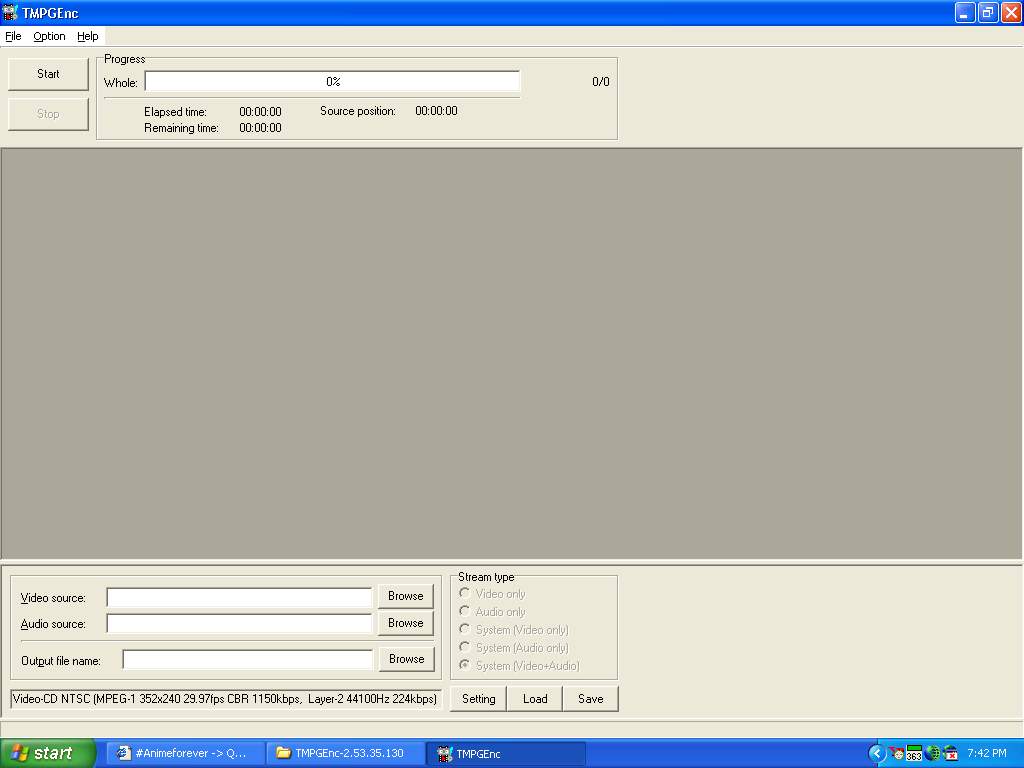
4. click the button
circled below , then find the .avi file to convert and hit OKAY
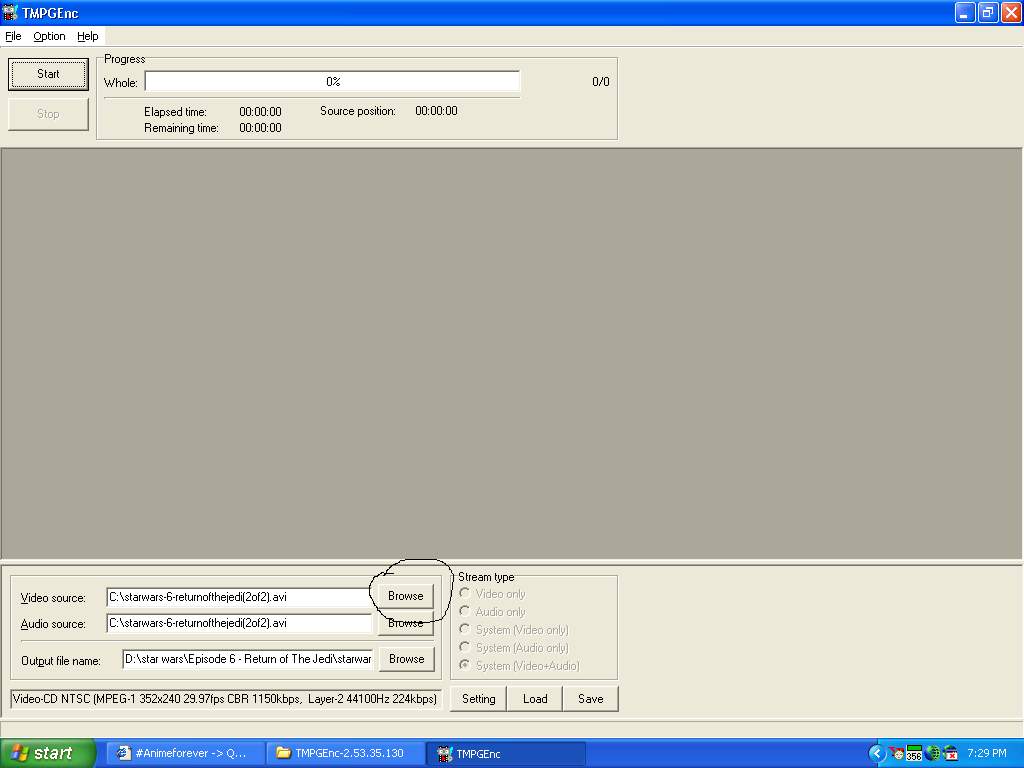
5. Then Click this circled button below , which types of conversion formats.
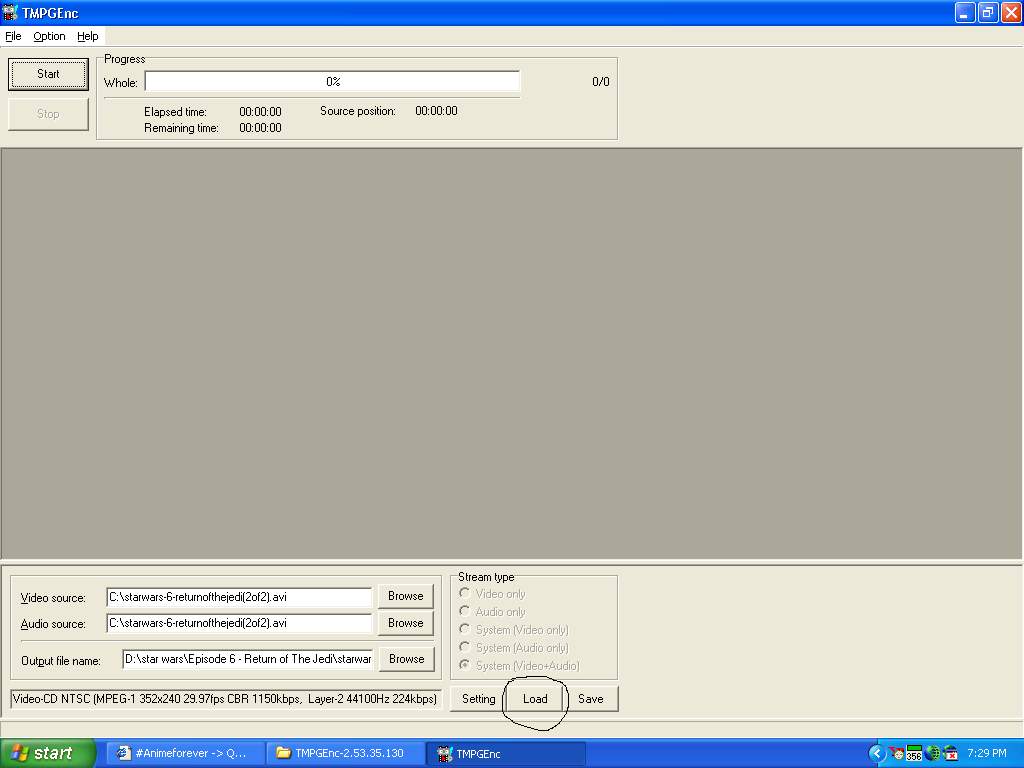
6. Choose vcd, unless your DVD player
supports SVCD, if not CHOOSE VCD!
7. Click the button circled below to start the
process
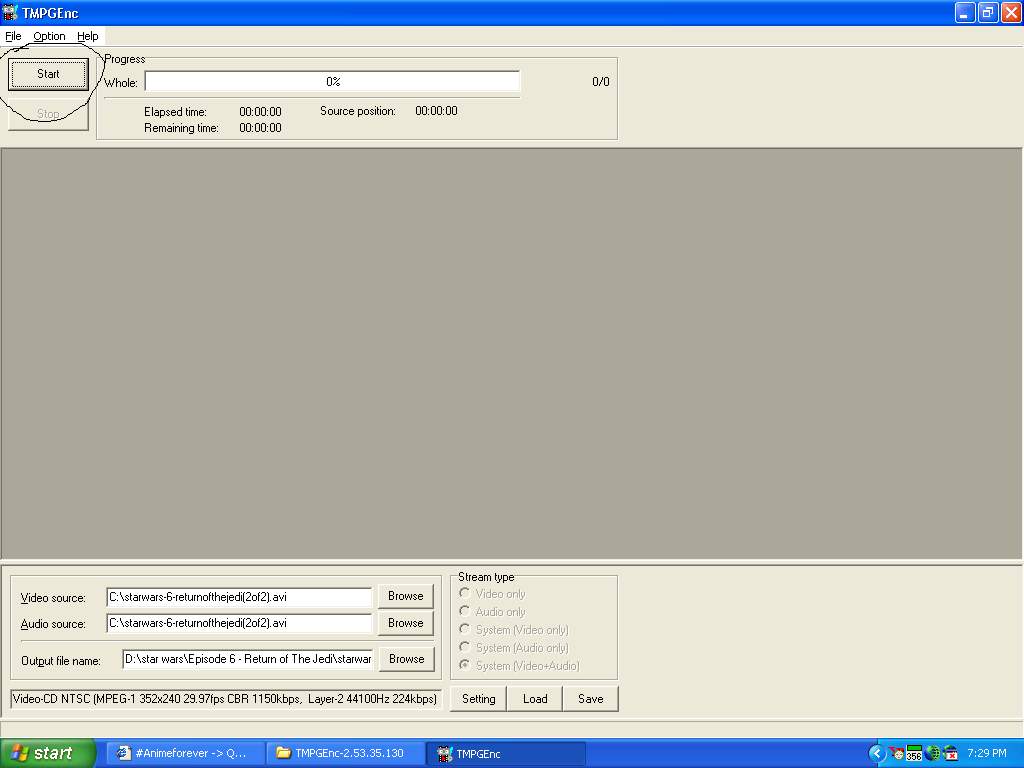
NOTE: If the AUDIO SOURCE doesn't
automatically load, then your codecs will not convert the audio correctly. Try
downloading new codecs, like nemo from kazaa.. for that codec, I have yet to fine audio it will not play.
TO BURN THE VCD
1.
Open Nero
2. In the Wizard, Click CD
3. Then click OTHER TYPES
4. Choose video CD
5. Drag and drop the MPEG* file you want to
burn as a VCD
6. Start to burn
* Files for VCD must be MPEG layer 1.
for SVCD files must be MPEG layer 2.
Your DVD player must support vcd or svcd for
this to work. Check either your dvd player, or manual
and see if it says it does vcd/svcd