|
Welcome to the X-treme 3.1 Pro download page I have spent many hours on this script and website. Below u will finnd a tutorial with screenshots on how to use the script.
This is the last script that i will be making avalible to the public as it takes a lot out of me programing. To many late nights without sleep can do bad things to a person. I hope you enjoy this release and have many hours of fun usning it on the msn chat system......
=Using X-treme=
First of all you need to connect to msn chat as you would normaly. When you are in the chatroom you need to right click at the top of the chat frame
(see screenshot for more info) then you need to click on view source and scroll down to where your passport details are


Find the areas the same as the text below and replace the data with the data that you have copied to the passexploit.html file in the main directory of X-treme. temp += '<PARAM NAME="MSNREGCookie" VALUE="enter value here;>';
temp += '<PARAM NAME="PassportTicket" VALUE="enter value here;>';
temp += '<PARAM NAME="PassportProfile" VALUE="enter value here;>';
=Selecting Nickname=
first when u have started X-treme type into the
status window /nick. Then press Enter and you will see that it has changed your name to the nick you typed in.
NOTE: If you want a nickname with alt codes you will need to convert these so that the script can understand the format.
=Joining Rooms=
To join a room you need to go to the top of the mirc screen where it says =X-treme= and open the menu. Then click on =Join Room= this will bring up a dialog box to join the room of your choise.
Then type %#room name
NOTE: If your room has multipule names you need to seperate them by using \b this = a space..
Ie : %#my\bfun\broom (see below for details)
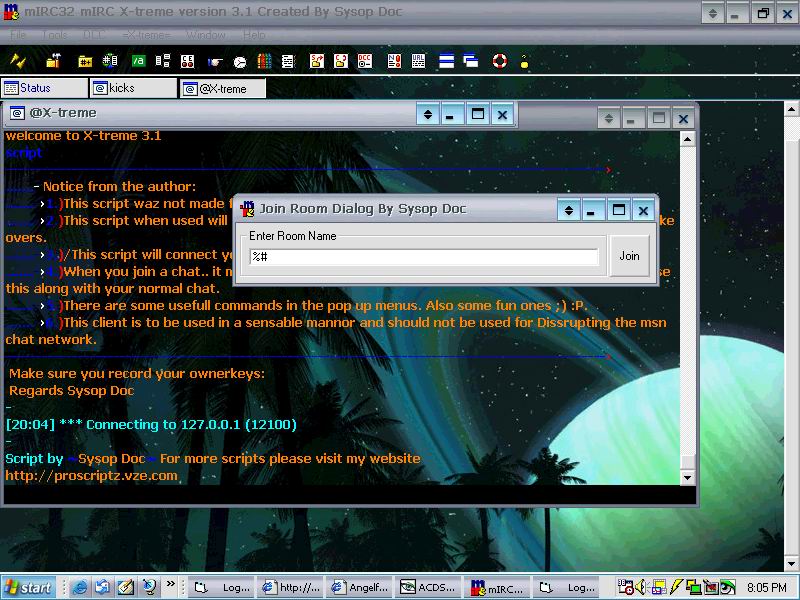
When u have typed the %#roomname
press enter on the join room dialog then script will attempt to join the room
If u want join other rooms too just open the join room dialog again and repeat the same process...
You can join as many rooms as you wish to join
Below are screen shots of X-treme 3.1 pro


If you like the style of the screenshots you can download
Windowblinds
=WARNING=
EDITING THIS SCRIPT MAY CAUSE COMMANDS TO NO LONGER WORK
If you are going to edit this script please use caution and give me the credit that i deserve
I hope enjoy my script and that it brings you many hours of chat fun...
Sysop Doc
DOWNLOAD
MESSAGE BOARD

Free Counters!
|