
When we left our little computer family last time, Dad had just got the machine started up for the first time. There were lights flashing and sound was coming through the speakers and all was well in computer land.
When all the lights stop flashing and the screen stayed still, there was a rather large form to be filled out on the computer screen. After reading it, Dad realized that he had to have his Windows 98 booklet to continue. So there was a mad dash through the boxes and packing to find the Microsoft package that came with the computer. After looking through all the paperwork the booklet was not to be found. Oh my, we can't continue without the booklet so we can get our number to fill out the Microsoft Windows thing. Well you will never guess who had the booklet, There was the ten year old son, reading the booklet and enjoying an apple. Now that Dad got the booklet back, he goes back to the computer and started to sit to fill out the form. Wait a minute, no chair, okay one of the ones from the kitchen will do until we get to the office supply store.
With the handy dandy booklet the form is filled out easily and Dad gets ready to send it off to Microsoft through the new modem that is in the computer. When he was hooking up all the other lines, Dad hooked up the computer to the telephone line. Now he hits the submit button and there is a little noise and a window pops up that says, "there is no dail tone, please make sure that the modem is secured to the phone line. So Dad, climbs under the desk and traces all the wires and everything is hooked up right. Mom has a thought and walks through the house to the thirteen year old daughters room. Sure enough, Daughter is on the phone. Dad makes a mental note to call the phone company about another line for the computer and tells daughter to get off the phone. Then he hits the submit button and with a lot of noisy clatter his registration to Microsoft goes off to them. Dad is impressed, Mom is impressed, the three children are bored.
Now is the time to pick an Internet Service Provider or an ISP. There are all kinds of them on a new machine that will be glad to take your 19.95 a month for unlimited access to the Internet. If you get one of these new deals you will wind up paying 21.95 a month for the same thing. Some bigger towns have libraries where you can sign up for Internet service for just about nothing. Meanwhile Dad has decided that he will sign up with Prodigy Internet. Of all the services on the machine this one seems the best. America On Line is too crowded and not the place for children. Prodigy Internet has got several parent guards on it that make it hard for the children to get to sites they shouldn't. The fact that these sites are on the Internet really bothers some of us but there is not much we can do about it right now.
So Dad calls Prodigy Internet and gets the access number and gets signed up for the service. So now Dad equipped with his new password and user name is ready to surf the Internet for the first time. The question is;"now what do you do?"
The first order of business is to log on to the Internet. This is easy through your service and all you need is all ready on your machine. So off and running Dad pushes the mouse button to connect. He is prompted to put in his user name and password and he finds himself, after much beeping, and some terribly rude sounds from the computer, on his Home Page. This is the first page that they see, when he or his family clicks on to the Internet. You can usually personalize your page to fit what you want. Most of these pages, after they are personalized, will give you the weather forecast for your area, top news stories, cartoons, and several other interesting items.
From this page, to go anywhere else on the web, you need a site address. Now some of these are a little tricky because they have to be entered in the box at the top of the screen, just the way it is written out. If anything is wrong, you won't get there. Most Internet address are made up of several things. Let us take the Internet page for Haven's Family Clinic from Canon City. The site address is https://www.angelfire.com/co2/havens . It has to be typed just like that. So Dad types in his first address hits enter and he is off and surfing.
Dad, Mom and the Kids still have a lot to learn about the Internet and we will talk about that next time the computer family meets.
Christine Dunne, August, 1999 


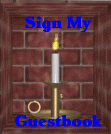
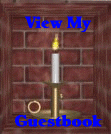
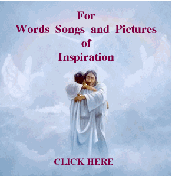



This site is designed by Raven Graphics
Christine Dunne, WebMistress