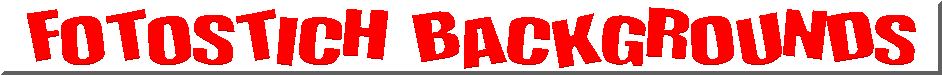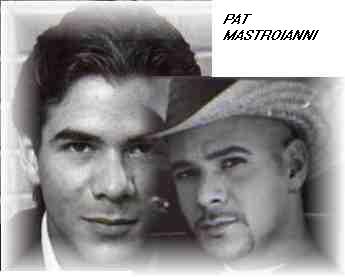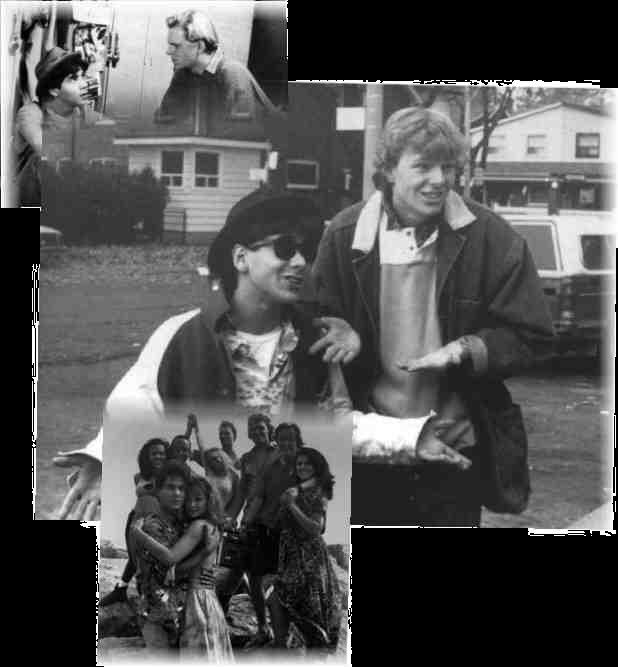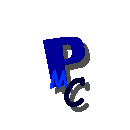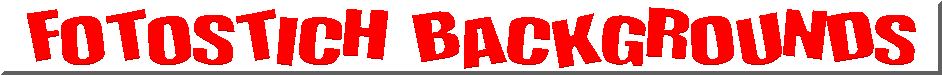
INSTRUCTIONS:
1.CLICK ON BACKGROUND
2.RIGHT CLICK ON THE BACKGROUND
3.SELECT SAVE IMAGE
4.RIGHT CLICK ON YOUR DESKTOP
5.SELECT PROPERTIES
6.SELECT BROWSE
7.LOCATE WHERE YOU SAVED THE BACKGROUND
8.CLICK OPEN
YOU SHOULD NOW HAVE THE SELECTED BACKGROUND ON
YOUR DESKTOP.
MORE TO COME SOON

Now!
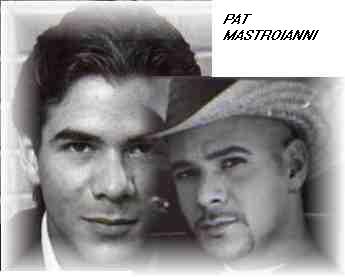
Then and Now!

Photo Op.
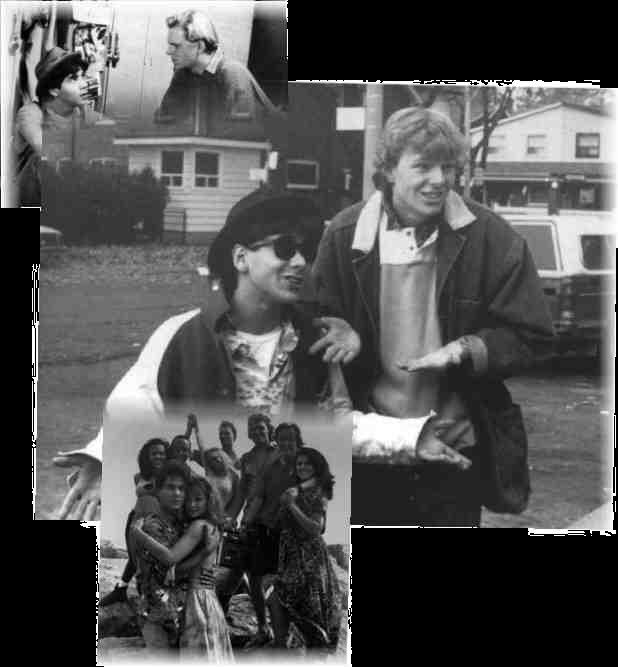
The Degrassi Years

Pat!

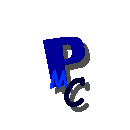
Disclaimer: This is not an offical site, most pictures etc are taken from various sources. I do not get a profit of any sort. If you want any picture removed or want credit feel free to email me. I'm just providing fans with a central source.