**************
Written By: Riz
Channels: #Ccpower, #CardX
Server: irc.dal.net
Forum: http://www.ccpowerforums.net
Website: http://www.ccpower.info
**************
Lists that you need to have before you get started:
1. a word list
2. a proxy list
you can get these at ccpower's forum.
in case the forum is down, you can get some word LISTS
here. (download as many as you want)
and for PROXIES
go here (copy as many proxies as you want and save them as a text file).
Let's begin:
first, you'll need to download a program called "AccessDiver" (get
it at www.accessdiver.com).
now, install, run and take a good look at it.
on the top menu there's an option called "my skill". you'll need to
change it from "Newbie" to "Expert" (see image
below).after you do so, you will notice a slight change in the program's interface,
as some new options will be added to it.

Now go to the middle and click on "Settings",
check the following options with a "V":
1. "Let a BOT retries once again on abnormal replies (4xx/5xx)"
2. "Always force a security test to begin"
3. "Never Stop - continue until the end" (on the right)

Now, click on the 2nd tab ("Search"),
check the "Use this feature during a search" option and use
the following values:
in "Size of username" enter 6 as the minimum and 8
as the maximum.
in "Size of password" enter the same values.
down below, you can see the "What to do with Logins found"
option.
from that list, choose "Put them at the top of your wordlist (FAST)".
that's it, you're done with the general settings.
Now i'll explain what to do with the proxy list, which you were supposed to
get earlier.
in case you did not get a proxy list yet, you can get proxies at our channel
#ccpower or GSD's website or at
the forum,
as i have mentioned earlier.
Each time you get a new proxy list you have to run the following procedure:
click on the proxy tab, and then on the "Proxy analyzer" tab.
there are some small tabs on the lower right ("Special", "Proxy
judge" and "Parameters"),
click on "parameters" and check the following options:
"Auto-deletion of bad proxies after a test completion", and
"Auto-delete proxies based on their proxy level criteria".
Now click on the small "ProxyJudge" tab and check #4 and #5.
Now, in order to load your proxy list, you will need to click on the icon on
the left (the one that looks like a folder),
and then simply go to the directory which you saved your proxy list in, and
choose your list and click "Open".
After loading the list, click on the "Speed/Accuracy Tester"
button and wait for the test to finish.
you can monitor the test's progress by watching the main progress bar (on top).
After you're done with the first test, move on to the next one by clicking
on the "Confidentiality Tester" button.
once you're done with the 2nd test, you will need to highlight all of the proxies
on your list;
you can do it by clicking on one of the proxies (only once), and then hit the
keyboard's CTRL key along with the A key (CTRL + A).
Now it's time to wipe out the non-working proxies.
to do so, click on the brush icon, it will open a menu, and you will have to
click on the first 5 options,
one after another, and after you're done your list will only contain working
proxies.

Now you will need to save all of the highlighted (working) proxies.
do it by clicking on the diskette icon (over the list, on the left),
and choose to save the list to a file.
make sure you remember where you save it.
that's it, you're done checking the proxies!
Now click "My LIST" tab, and enable the "Use web proxies"
option.

Click on the folder icon which is on the right, load your proxy list,
and once the list appears on the right, highlight one of the proxies and hit
CTRL + A to select all of the proxies.
then, click on only the "V" icon on the right. this will put
all of your proxies into use.
next, look at the options on the left.
check the "Rotate proxies" option and set its value to "1".
now, in the "Proxy skipping" box below, check the first two
options, and the last one also (see image below if you're unsure).
in the "Proxy error handling" box, check both options.
and last (but not least); from the lower drop-down menu, choose the first option.
that's it, now you're done (and down) with the proxies =)

Ok, now that you have a list, enter the "Dictionary" tab, and
then click on the big "Load a combo file" button,
and load your word list.

Now, look up where it says "Test speed"; there's a scale with
a the number 50 beside it.
this number indicates the number of bots that you use, and it affects your cracking
speed.
i suggest that you leave it for now, but if you want to you can play with it
later and see what happens...
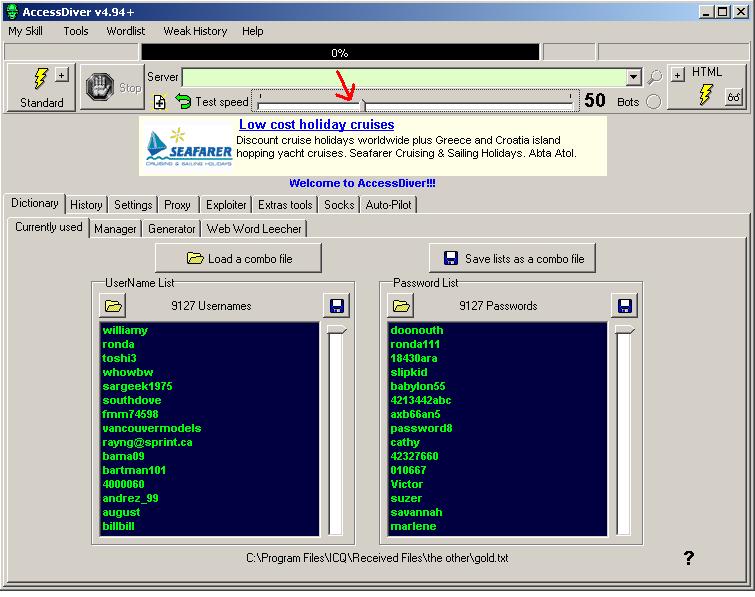
we're almost done... next is the fun part :)
in order to crack a site, you will need its members' url, any other url
won't do.
knowing the members' url is a must if you wish to crack a site.
the members' url is password protected of course, and when the site asks you
for a username/password,
you will know that you got the right url.
see the images below for an example of getting a members' url such as this one:
http://www.blacksonblondes.com/membersarea/index.html


After you have copied the site's members' url, make sure that everything is
set correctly;
the word list has to be loaded, your proxies have to be checked, and double-check
on your settings.
let the cracking begin! click on the most left button on top, the one that says
"Standard".
look at the progress bar on top for an indication on the cracking progress!
all of the password which you crack will be saved in the "History"
tab.
if you don't want to get into trouble, you must remember the following:
NEVER attempt to crack a site without WORKING proxies, or WITH
UNTESTED proxies!

Bingo, There you go, you got your password ;) easy!? isn't it? you got your
password without paying anything :P
That's all folks, If you still having problems/questions about this tutorial
or accessdirver, please do ask me in the forum.
Cheers,
Riz