Attention all staff members.Please Read this tutorial on the Staff Blog.
First of all log into the staff acount. I will email the username and password.But go to angelfire.com and log in.Once your logged in Look at the Menu on the side and click blog builder.It should lead you to a page that looks like this:
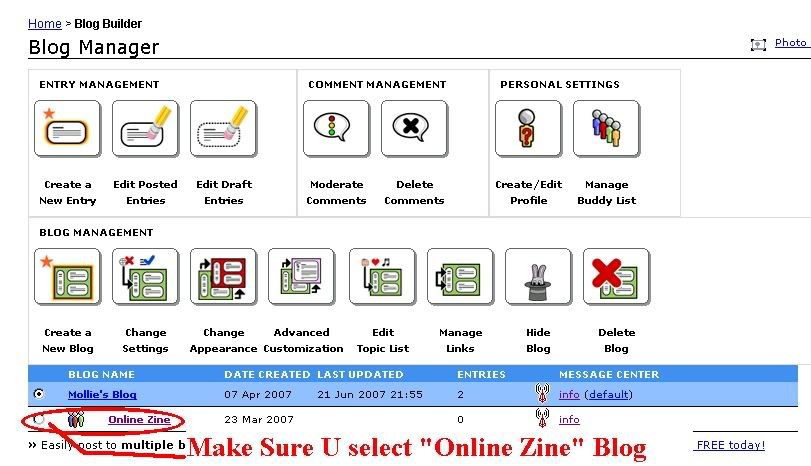
Now click on the white dot next THE ONLINE ZINE (circled in above picture) once you click that circle you screen shoul look like this:
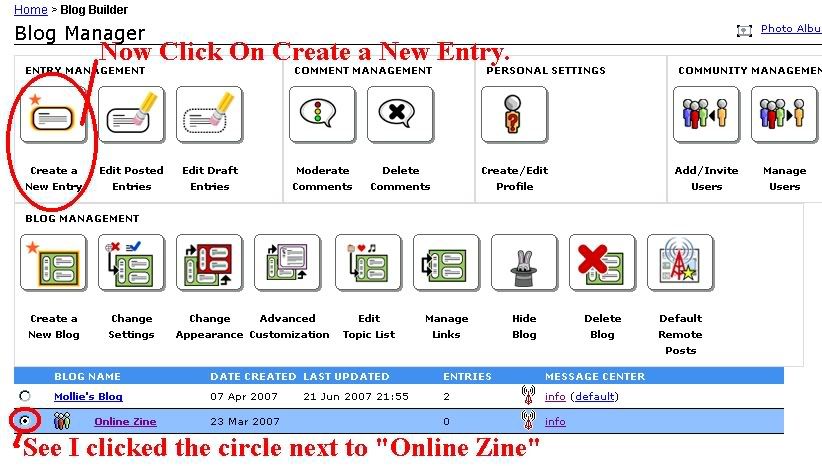
Now click on create a new entry.You should be at a page that looks like this:
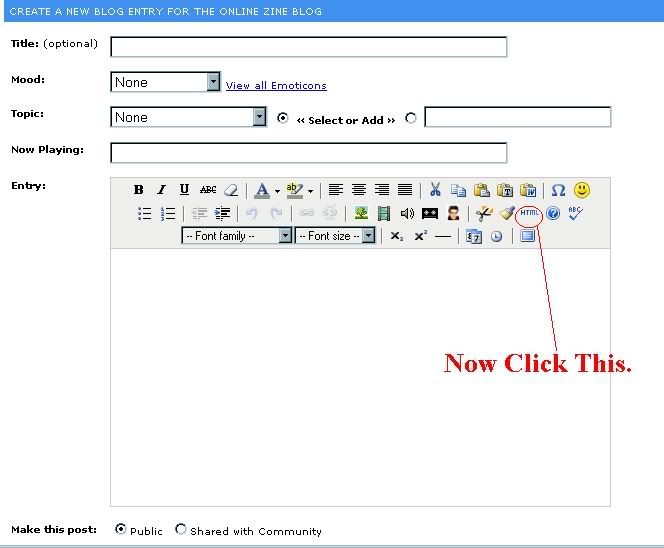
.Then Fill out The Stuff like title and topic.There are already premade topics:
Neopets:If your posting Neopets News The Daily Puzzle Answer Or Cross Word
Graphics: If Your Posting Graphics
Site: If your Posting Reveiws Fro Movies Or Books
Celebrity: If your posting a story about a celebrity.
Now click the html Button(circled in picture above)Then a window Like this should pop up:
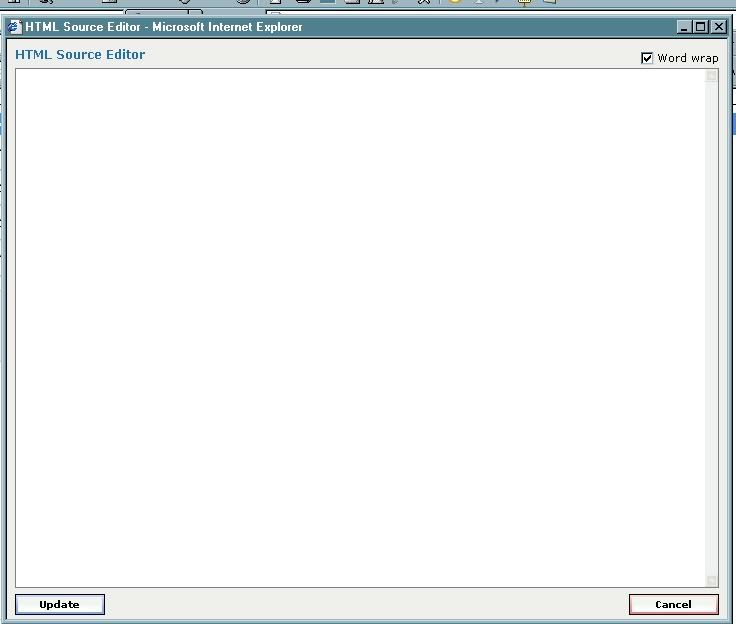
Now In that box paste your code (every time you post)Heres Everyone's code just look for the box below your name:
Morgan's Code:
Surina's Code:
Emily's Code:
Tia's Code
Now Press update then in the text box it should show your avatar and name below it(u can make your avatar bigger) then it should say write your post here. That where u start typing.Plz start post!!!!