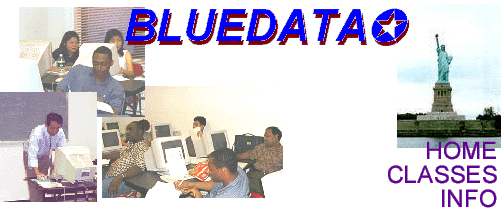
COMPUTER FUNDAMENTALS Introduction to Computers with Windows 95
Students will define computers, identify hardware components, discuss disk
drives and floppy disks, and explore software. Students will then navigate
through Windows 95, work with windows, use Windows Explorer, work with
folders, files, and floppy disks.Windows 95, Basic
Students will get started with Windows 95, work with the desktop, and use
online Help, My Computer and Windows Explorer. Students also will perform
hard disk maintenance, perform floppy disk maintenance, and work with
shortcuts. Students will use the Control Panel, the Find Utility, and Windows
95 Accessories.Word 97, Basic
Students will create, print, and edit documents. Students will also move and
copy text and format text, paragraphs, and documents. Finally, students will
use formatting features, AutoCorrect, and AutoText and proof documents.
Students will use headers and footers; create, use, and format tables; and
work with columns. Students will also use pictures, graphic elements,
worksheets, and charts in documents and work with envelopes and labels.Excel 97, Basic
Students will become familiar with basic spreadsheet concepts and uses,
then start Excel and begin fundamental tasks such as creating worksheets
and copying and moving data. Students will then move on to working with
basic formulas and functions, defining page setup options, printing
documents, and working with multiple worksheets. Students then explore the
many ways they can improve the appearance of documents by formatting
and enhancing worksheets. Finally, students explore time-saving features by
using styles and AutoFormats and the Find and Replace commands.
INTRODUCTION TO THE INTERNET
What is the Internet?
Ownership, administration and funding
Internet technology: protocols, addressing
Internet culture and etiquetteFundamental Internet Services
Using the Internet for electronic mail
E-mail protocols: SMTP, POP, IMAP
Subscribing to mailing listThe World Wide Web
Installing & configuring the Web browser
Uniform Resource Locators (URLs)
Adding plug-ins and helpersSearching the World Wide Web
Comparing catalogs to search engines: Yahoo, AltaVista, MSN, Advanced AltaVista queriesAccessing the Internet
Dialup options: CSLIP, PPP, xDSL, cable modems
Dedicated access: leased line, ISDN, T1
Obtaining IP addresses & domain names