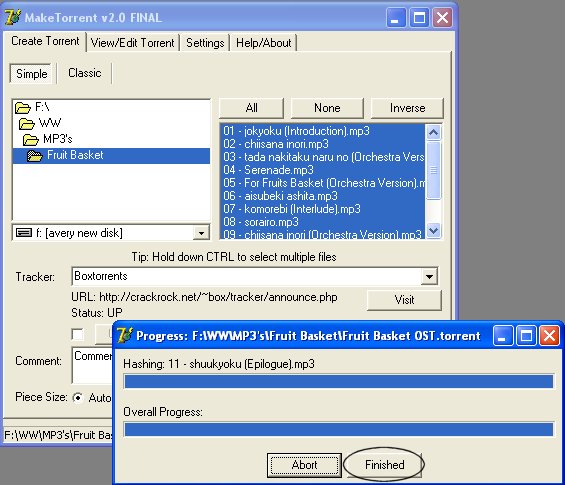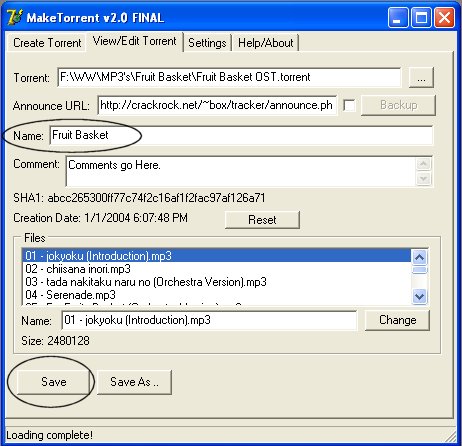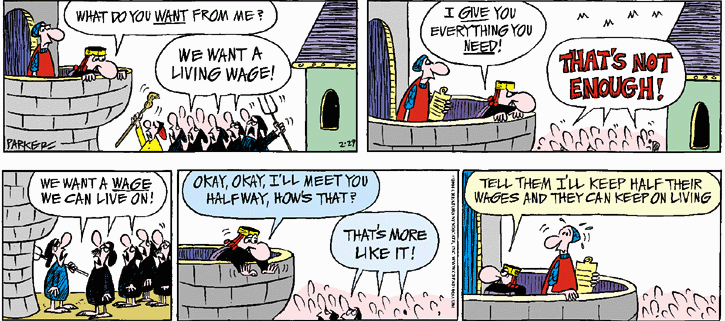Bit Torrent Uploader
Here are lists of what I have to offer.
Bit Torrent Sites
Box Torrent(Lots of Anime)
A Bit Torrent Site(Lots of Everything)
Here I will host a tuturial on how to make Torrents for BoX Torrents
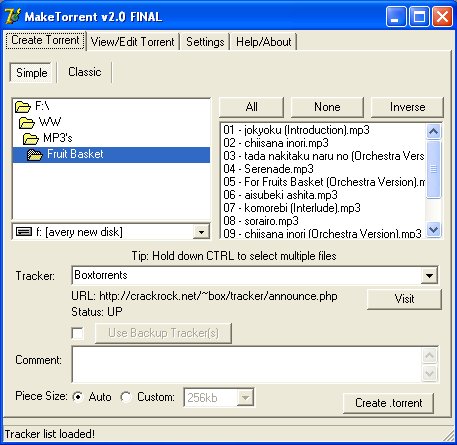
This is what it will look once you start it. It will go to the last directory used.
______________________________________________________
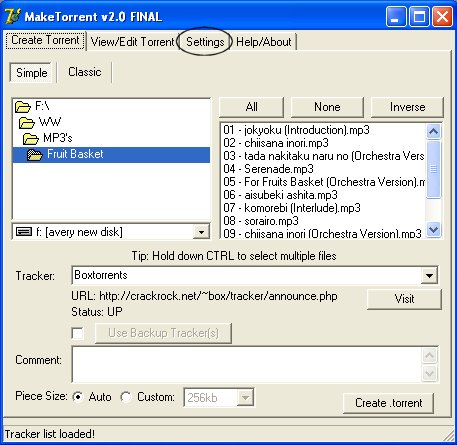
 Next click on the setting tab which is circled. Once you did that, you will come to the settings. Enter the Information I have for Name, Announce URL: and Website URL then click Add to make a new tracker for Make Torrent. After you have finished that, Click Save Now. Also click Create Torrent Tab
Next click on the setting tab which is circled. Once you did that, you will come to the settings. Enter the Information I have for Name, Announce URL: and Website URL then click Add to make a new tracker for Make Torrent. After you have finished that, Click Save Now. Also click Create Torrent Tab
Once you have selected the complete Series or OST in this case, Select the tracker which is BoXtorrents. After enter the comments for the OST or Series. Don't worry about the Piece size, just click Create .torrent This will pop up a Save As Window, save it in the same directory as the Series or OST for easy to remember locations. Most Times the files will be named automatically, Rename them to short easy file names. Such as this one will be Fruit Basket OST. It's Not that short but easy to guess what it is. After you save it, another window will pop up, showing you the progress.
Once it's finished, Click the finish button and click the view/edit tab.
See as the name isn't 100% correct. earlier, you renamed the file name. Now you can add OST or Series to the end so on the Tracker it will be easier to locate. Once you have done that click save.
Once on the main page of the site, click upload which will bring up the new page for you to upload. After Browse for the Torrent file, Hopefully you remember where you put it. After that, Don't worry about nfo's, However if you want to change the name like in make torrent earlier with the view and edit. Here you could have done it also. After Comment on the OST or series, give a little information about it then there will be a drop down menu called type, here you select what type of anime. Be it ost, Manga, series, ova or whatever. After you have selected that, Click Upload and it should be dead on the tracker until you start seeding it.



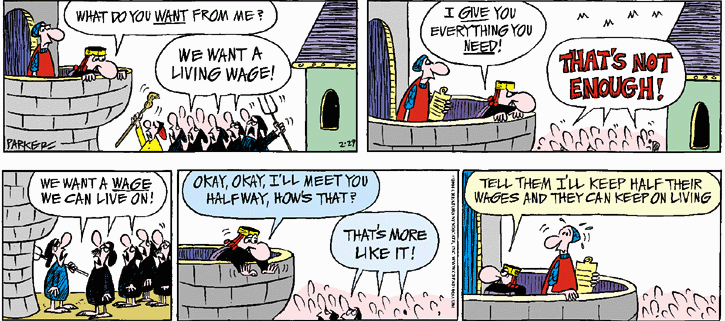

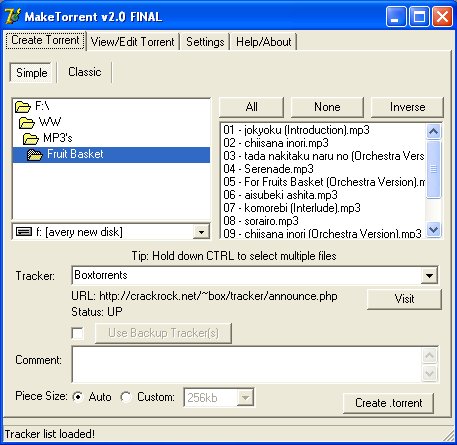
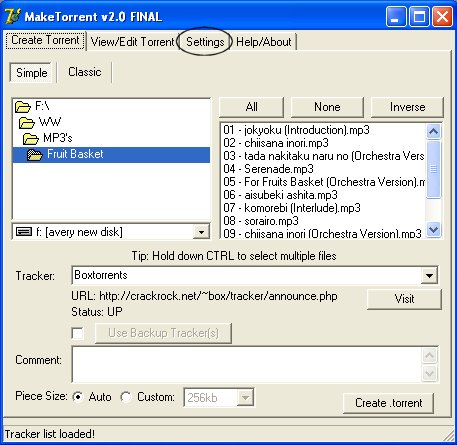
 Next click on the setting tab which is circled. Once you did that, you will come to the settings. Enter the Information I have for Name, Announce URL: and Website URL then click Add to make a new tracker for Make Torrent. After you have finished that, Click Save Now. Also click Create Torrent Tab
Next click on the setting tab which is circled. Once you did that, you will come to the settings. Enter the Information I have for Name, Announce URL: and Website URL then click Add to make a new tracker for Make Torrent. After you have finished that, Click Save Now. Also click Create Torrent Tab