id=YOUR-ID-HERE
place your id number there.
For example, if you id was 12, you would end up with
id=12
The same goes for YOUR-NAME-HERE, and YOUR-EMAIL-HERE
(I don't think I need to insult anyone's intelligence by explaining this one ^.^*)
<center>
<a href="https://www.angelfire.com/anime2/stoicsoldier/webring.html">
<IMG SRC="https://www.angelfire.com/anime2/stoicsoldier/images/hwebring2.GIF"> </a> <br> This <a href="https://www.angelfire.com/anime2/stoicsoldier/webring.html"> The Stoic Soldier</a> site owned by <a href="mailto:YOUR-EMAIL-HERE"> YOUR-NAME-HERE</a> .
<br>
[
<a href="http://nav.webring.org/cgi-bin/navcgi?ring=heeroyuy;id=YOUR-ID-HERE;prev5">Previous 5 Sites</a>
|
<a href="http://nav.webring.org/cgi-bin/navcgi?ring=heeroyuy;id=YOUR-ID-HERE;prev">Previous</a>
|
<a href="http://nav.webring.org/cgi-bin/navcgi?ring=heeroyuy;id=YOUR-ID-HERE;next">Next</a>
|
<a href="http://nav.webring.org/cgi-bin/navcgi?ring=heeroyuy;id=YOUR-ID-HERE;next5">Next 5 Sites</a>
|
<a href="http://nav.webring.org/cgi-bin/navcgi?ring=heeroyuy;random">Random Site</a>
|
<a href="http://nav.webring.org/cgi-bin/navcgi?ring=heeroyuy;list">List Sites</a>
]
</center>
<p>
What it looks like:

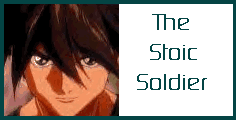

The code is:
<p> <center> <IMG SRC="https://www.angelfire.com/anime2/stoicsoldier/images/hwebring.GIF" USEMAP="#Heeroyuy" BORDER=0> <MAP NAME="Heeroyuy"> <AREA SHAPE=RECT COORDS="280,16,327,112" HREF="http://nav.webring.org/cgi-bin/navcgi?ring=heeroyuy;id=YOUR-ID-HERE;next" ALT="Next"> <AREA SHAPE=RECT COORDS="19,21,66,112" HREF="http://nav.webring.org/cgi-bin/navcgi?ring=heeroyuy;id=YOUR-ID-HERE;prev" ALT="Previous"> <AREA SHAPE=RECT COORDS="117,148,210,181" HREF="http://edit.webring.org/cgi-bin/membercgi?ring=heeroyuy;addform" ALT="Join"> <br> <a href="https://www.angelfire.com/anime2/stoicsoldier/webring.html"> </a> This <a href="https://www.angelfire.com/anime2/stoicsoldier/webring.html"> The Stoic Soldier </a> site owned by <a href="mailto:YOUR-EMAIL-HERE"> YOUR-NAME-HERE</a> . <br> [<a href="http://nav.webring.org/cgi-bin/navcgi?ring=heeroyuy;id=YOUR-ID-HERE;next5"> Next 5 Sites</a> | <a href="http://nav.webring.org/cgi-bin/navcgi?ring=heeroyuy;random"> Random Site</a> | <a href="http://nav.webring.org/cgi-bin/navcgi?ring=heeroyuy;list"> List Sites</a> ]</center> <br> <!-- End of Map Definition -- > </MAP>
For example, if you were using the first picture you would change
<IMG SRC="https://www.angelfire.com/anime2/stoicsoldier/images/hwebring2.GIF">
to:
<IMG SRC="YOUR-WEBPAGE-URL/hwebring2.GIF">